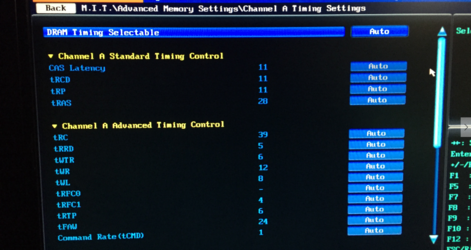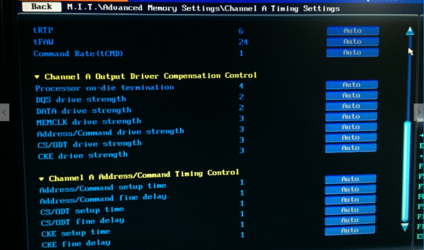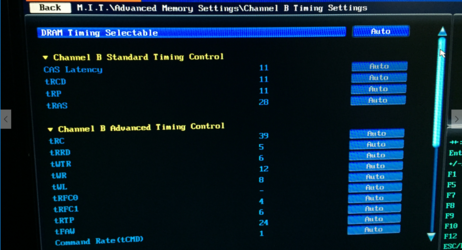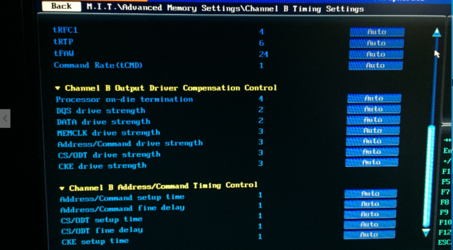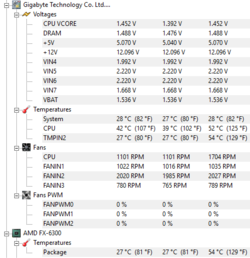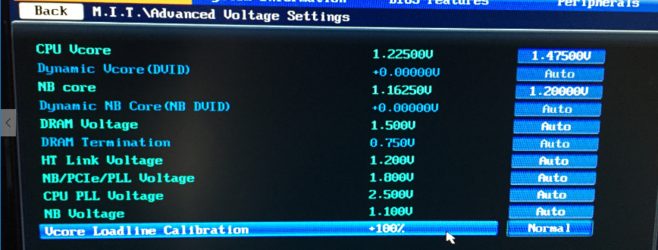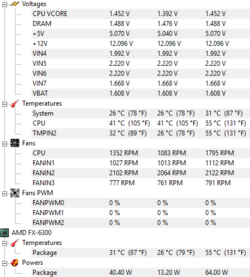-
Welcome to Overclockers Forums! Join us to reply in threads, receive reduced ads, and to customize your site experience!
You are using an out of date browser. It may not display this or other websites correctly.
You should upgrade or use an alternative browser.
You should upgrade or use an alternative browser.
First Time Overclocker - AMD FX6300
- Thread starter Hoffman17361
- Start date
- Joined
- Jan 12, 2012
1. You're welcome for the help, I learned a lot from this forum and believe in passing what I've learned on. I enjoy this hobby and also helping people that want to learn.
For the timings on both Channel A and B set them like this.

what I would do with the voltage and LLC is this. Set the Cpu Vcore to 1.476 which was the highest that Hwmonitor read under load and with the LLC on Normal run prime again, with HWmonitor open. Post a screen shot of Hwmonitor again so we can see what the voltage did under load, if it droops significantly again or you get an error we'll take it from there.So the options i had for Vcore Line Calibration was... Auto, Normal, Extreme, Medium, Low, and Standard... I went with Normal? Does that sound right?
Here is the memory screen shots... First 2 are A Channel... Second 2 are B Channel
For the timings on both Channel A and B set them like this.
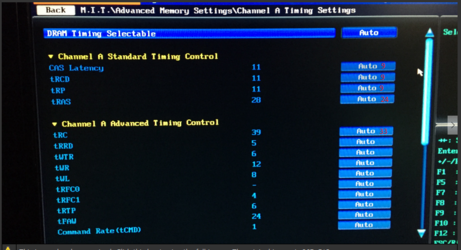
- Joined
- Jan 12, 2012
Wow still drooping like mad, try the next step up and see what happens. The good thing is that you're not getting any errors with the volts dropping like they are. Meaning you will likely, once we get the vdroop corrected, be able to get stable at less voltage.
- Joined
- Jan 12, 2012
Try backing down the OC to 4.5 if it still happens it's likely the Cpu Nb v need to be raised.
- Joined
- Jan 12, 2012
If that's 3 hour's of Prime blend you're good in my book, I'm assuming you're still at 1866 Mhz on the ram, 11-11-11? I definitely would like to see the Cpu Voltage under control a little more, .06 variance is a bit more then I like.Backed the frequency down to 4.5 and ran for 3 hours with no problems. Also switched the LLC to "Standard". I believe there is still a voltage drop though.
OP
- Joined
- Sep 10, 2015
- Thread Starter
- #54
If that's 3 hour's of Prime blend you're good in my book, I'm assuming you're still at 1866 Mhz on the ram, 11-11-11? I definitely would like to see the Cpu Voltage under control a little more, .06 variance is a bit more then I like.
I was never able to get the RAM to 1866, the PC would attempt to boot around 4 times... then fail to a BIOS message stating that booting had failed.
- Joined
- Aug 14, 2014
Can i point out that max tested voltage on these things is 1.5v ?
http://www.gskill.com/en/product/f3-12800cl9d-8gbrl
http://www.gskill.com/en/product/f3-12800cl9d-8gbrl
Last edited:
- Joined
- Dec 19, 2012
Yeah and JEDEC standard dictates that DDR3 must withstand up to 1.8v without incurring any permanent damage.
I did not go check what ram he was using but generalized as you can see by the post. When I said .05v above it's rating. I used 1.65v as an example only and not a template for the OP to follow. That ram should run 1866 9-10-9-27 without too much issue but that Giga board is likely the culprit. seen it before when trying to go above 2200 NB or increasing ram speed they take a lot of voltage for the CPUNB circuit to cooperate.
I did not go check what ram he was using but generalized as you can see by the post. When I said .05v above it's rating. I used 1.65v as an example only and not a template for the OP to follow. That ram should run 1866 9-10-9-27 without too much issue but that Giga board is likely the culprit. seen it before when trying to go above 2200 NB or increasing ram speed they take a lot of voltage for the CPUNB circuit to cooperate.
- Joined
- Jan 12, 2012
Sorry I'm trying to help too many people, I thought you were using 1866 sticks.I was never able to get the RAM to 1866, the PC would attempt to boot around 4 times... then fail to a BIOS message stating that booting had failed.
- Joined
- Aug 14, 2014
Yeah and JEDEC standard dictates that DDR3 must withstand up to 1.8v without incurring any permanent damage.
"must" "should" "if" if you know what i mean, just because you can doesn't mean you should in meh boards as you pointed out. Also if hes running 1600mhz there's no point to raising HTLink freq and CPU/NB freq above 2200mhz unless this is another set of ram with dodgy settings like the Fury or am i over thinking this ?
Last edited:
- Joined
- Jan 12, 2012
Agreed!Yeah and That ram should run 1866 9-10-9-27 without too much issue but that Giga board is likely the culprit. seen it before when trying to go above 2200 NB or increasing ram speed they take a lot of voltage for the CPUNB circuit to cooperate.
In most cases raising the Nb Freq for an every day system will help speed things up a lil. The difference, unless measured in some way, would most likely be unnoticeable. Though, if one is benchmarking, doing long hours upon end of rendering or computations, there could be a dramatic difference."must" "should" "if" if you know what i mean, just because you can doesn't mean you should in meh boards as you pointed out. Also if hes running 1600mhz there's no point to raising HTLink freq and CPU/NB freq above 2200mhz unless this is another set of ram with dodgy settings like the Fury or am i over thinking this ?
Similar threads
- Replies
- 9
- Views
- 234
- Replies
- 4
- Views
- 208