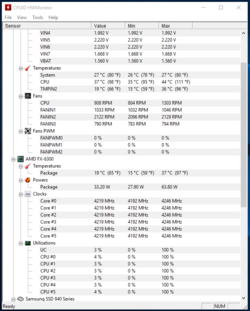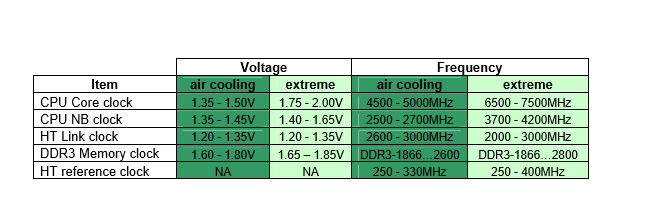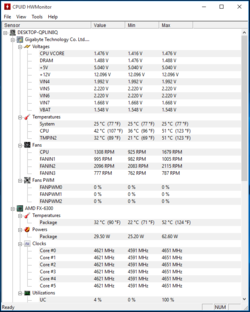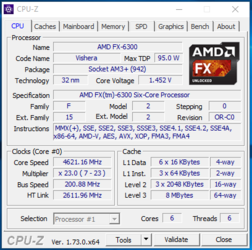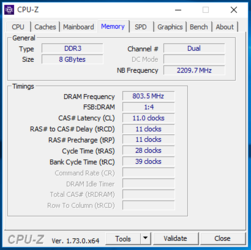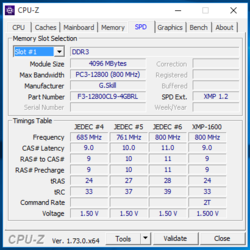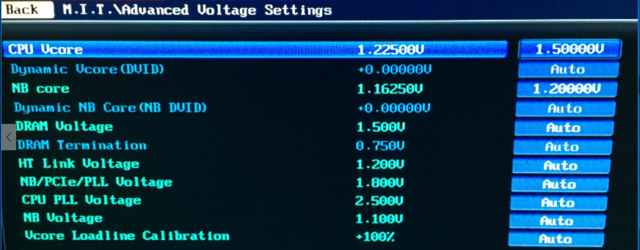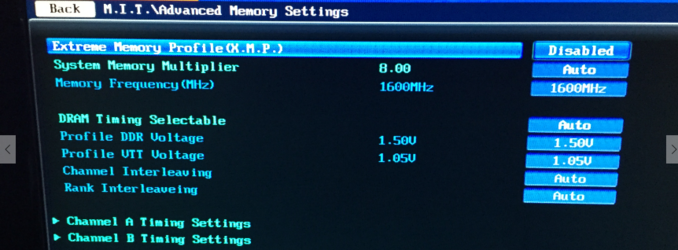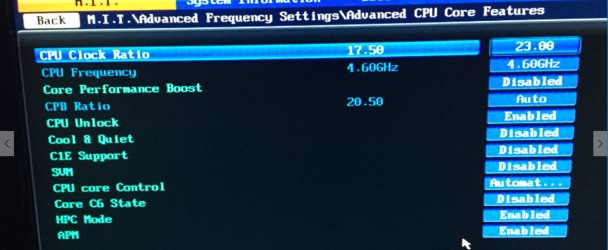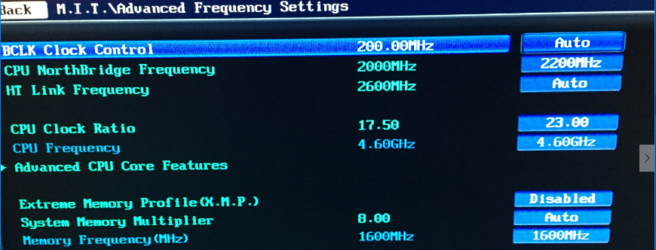OP
- Joined
- Sep 10, 2015
- Thread Starter
- #21
Ok so I tried 4.4Ghz with 1.3V and I was getting errors in Prime95. So I backed it down to 4.2Ghz and stock voltage. Was getting errors with that as well. So now I'm at 4.2Ghz with 1.3V and this is the results of a 20 minute Prime95... Whats a save Voltage? I'd like to keep going but I'm not sure when its best to stop...