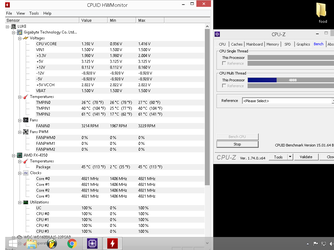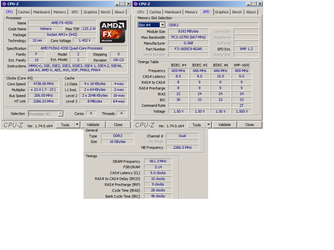-
Welcome to Overclockers Forums! Join us to reply in threads, receive reduced ads, and to customize your site experience!
You are using an out of date browser. It may not display this or other websites correctly.
You should upgrade or use an alternative browser.
You should upgrade or use an alternative browser.
FX-4350 4.8 Ghz OC, safe?
- Thread starter mittenman
- Start date
- Joined
- Jan 12, 2012
mittenman welcome to the forum.
Could you give us a full breakdown of the system please. Then Stress test using Prime blend, pass 2 hours, then well call it stable. Watch temps keep the Socket which I believe is Tmpin 2 under 70c and the package below 62c. Additionally I'm going to bet you are on an AIO H2O unit, you should consider mounting a 80mm fan on the Vrm heatsinks to get the Socket temps down a bit. A 15-20c difference between the package and socket is usually indicative of lack of air flow over them. Post up screen shots of the following tabs in Cpu-Z as well, Cpu, Spd and Memory. I'll have a look back in the morning.
Could you give us a full breakdown of the system please. Then Stress test using Prime blend, pass 2 hours, then well call it stable. Watch temps keep the Socket which I believe is Tmpin 2 under 70c and the package below 62c. Additionally I'm going to bet you are on an AIO H2O unit, you should consider mounting a 80mm fan on the Vrm heatsinks to get the Socket temps down a bit. A 15-20c difference between the package and socket is usually indicative of lack of air flow over them. Post up screen shots of the following tabs in Cpu-Z as well, Cpu, Spd and Memory. I'll have a look back in the morning.
- Joined
- Sep 15, 2015
- Location
- Pensacola, Fl
Yeah, you never said what you stress tested with.
Really, it looks like you're stress testing with cpu-z benchmark? And HWMonitor is not a good choice for monitoring temps on the AMD FX chips and the AMD APUs. AMDOD will give more accurate temp readings.
I've read this about the apu's but never the fx chips. Are you sure? I've compared my hwmonitor and AOD temps and they were the same.
The FX line had some funky way of reading temps. They are supposed to be more right under a load, but when idling they suck.
That all being said there is no such way that a OC is going to be unsafe basted on speed and vcore but rather your temps. Run Prin95 for a few minuets and report back. Also more info on your system would be useful.
That all being said there is no such way that a OC is going to be unsafe basted on speed and vcore but rather your temps. Run Prin95 for a few minuets and report back. Also more info on your system would be useful.
- Thread Starter
- #8
- Joined
- Jan 12, 2012
Pass 2 hours of blend and it's stable. You may be failing because your ram is overclocked, have you tested the ram to see if it's stable there? What are the full specs of the setup.Ok so I ran prime95 @ x24 multi and got almost instant BSOD like I expected. So I set multi to x23, vcore at 1.425, 206 fsb. It's stable under prime95 load, I only tested for 30 minutes. CPU temp never went above 62c
- Thread Starter
- #10
Pass 2 hours of blend and it's stable. You may be failing because your ram is overclocked, have you tested the ram to see if it's stable there? What are the full specs of the setup.
At 4.8ghz it failed before I OC'd the ram. I'll have to run blend overnight with my current settings and I'll post back here with the results.
Here is my components.
Stock AMD Fan cooled. (Also have a fan rigged to the side panel blowing on the underside of the CPU/Mobo, cpu idles at 0 degrees celsius most of the time since I added this. Maybe this isn't a good idea, let me know?)
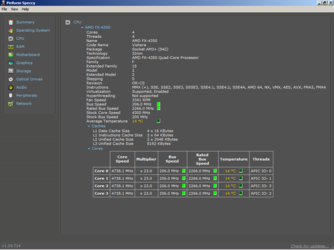
G.skill aries
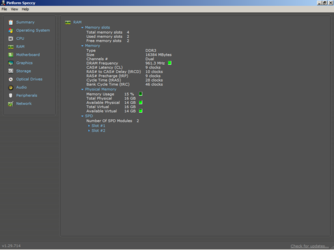
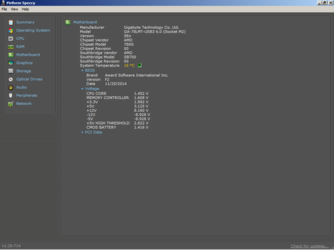
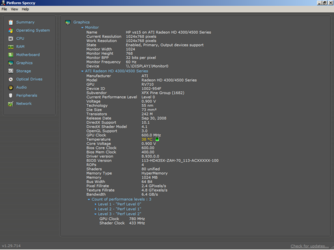
- Joined
- Jan 12, 2012
Not a good idea to be overclocking on a stock heatsink. The Cpu also does not idle at 0c. Think about it logically, if you're cooling with ambient air it is impossible to cool the Cpu below the temperature of the ambient air. These, chips do not have actual temp sensors for the core temp, it's an algorithmic equation of sorts that AMD developed. It is not accurate until about 40c when under load. That motherboard is also suspect, you do not have heatsinks on the Power section of the motherboard which supplies the voltage to the Cpu. When overclocking this section can get very hot throttle the cpu speed or worse, which would be complete failure. If you want to continue to overclock on this board I suggest you get a decent Cpu heatsink such as a Cooler Master 212 Evo and put a spot fan directly on the boards Vrm section.Stock AMD Fan cooled. (Also have a fan rigged to the side panel blowing on the underside of the CPU/Mobo, cpu idles at 0 degrees celsius most of the time since I added this. Maybe this isn't a good idea, let me know?)
- Joined
- Sep 28, 2015
Furthermore, do not use solely Speccy to tell you the temps. It's not giving you the socket temperature, which is something you also need to keep an eye on.
Btw, I wonder if the stock fan is the same as on the more expensive FX CPUs...
Btw, I wonder if the stock fan is the same as on the more expensive FX CPUs...
- Thread Starter
- #13
Furthermore, do not use solely Speccy to tell you the temps. It's not giving you the socket temperature, which is something you also need to keep an eye on.
Btw, I wonder if the stock fan is the same as on the more expensive FX CPUs...
I don't use it for temps I just used it to post specs with more details
The fan doesn't look or seem fancy but my room is 0 degrees Celsius(can see my breath) at all times, so that helps a bit.
- Joined
- Jan 12, 2012
Ahh got ya, I was wondering why you're temps were so good on a stock heatsink. If you're ok with sitting in a 0c degree room then keep the temps below what was stated previously and find a stable Oc.Do note what I said previously though, overclocking on a budget motherboard can cause it to fail because of the excessive heat in the power section. If it fails it could take other components with it, you being in a 0c degree room helps this situation but if the ambient temps rise it could cause an issue.I don't use it for temps I just used it to post specs with more details
The fan doesn't look or seem fancy but my room is 0 degrees Celsius(can see my breath) at all times, so that helps a bit.
- Joined
- Sep 28, 2015
I don't use it for temps I just used it to post specs with more details
Yes, this would have been apparent if I hadn't only skimmed through your message. I'll get me coat.

- Thread Starter
- #16
Ahh got ya, I was wondering why you're temps were so good on a stock heatsink. If you're ok with sitting in a 0c degree room then keep the temps below what was stated previously and find a stable Oc.Do note what I said previously though, overclocking on a budget motherboard can cause it to fail because of the excessive heat in the power section. If it fails it could take other components with it, you being in a 0c degree room helps this situation but if the ambient temps rise it could cause an issue.
I'll get back to you after 2 hours on the temps.
- Joined
- Sep 15, 2015
- Location
- Pensacola, Fl
I see you have a fan cooling the socket(backside of the board), but what about the vrm. You may want to add heatsinks to the vrm's and put a fan directly on them. It could help a lot in your case. Also, post your system in a sig. It's helps others help you. Screenshots of hwmonitor and cpuz(cpu, memory, and sad tabs) would be helpful. I'd like to see it idle, as well as under load. I personally like something like this....

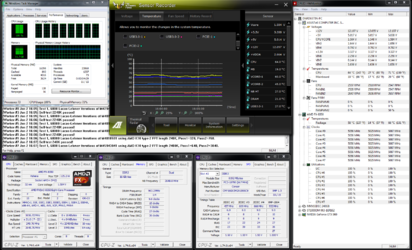
- Thread Starter
- #18
I see you have a fan cooling the socket(backside of the board), but what about the vrm. You may want to add heatsinks to the vrm's and put a fan directly on them. It could help a lot in your case. Also, post your system in a sig. It's helps others help you. Screenshots of hwmonitor and cpuz(cpu, memory, and sad tabs) would be helpful. I'd like to see it idle, as well as under load. I personally like something like this....View attachment 172968
I have a 1024x768 monitor so I'd have to jimmy rig something in Mspaint, I can hardly fit x3 CPUz on my screen.
- Joined
- Sep 15, 2015
- Location
- Pensacola, Fl
Then use the snipping tool and get them all individually. Every time you change something and are testing, you should be posting pics imo.
- Thread Starter
- #20
Ok so I tried to get them all without taking serperate screen shots, is this ok?Then use the snipping tool and get them all individually. Every time you change something and are testing, you should be posting pics imo.
Went down to 4.6ghz(tmpin was over 70c so I wanted to get a stable clock with lower cpu voltage to reduce temp, also set ram back to stock, for now
This is with prime blend after roughly 30 minutes, I'll keep it running until i reach 2 hours. Tmpin 2 went to 71 for a split second after opening fl studio and making some music but is stable at 69 for now, I'll post back with results.
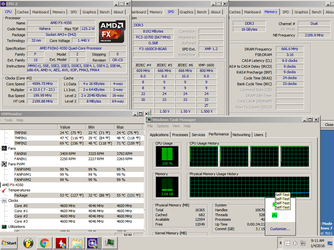
Similar threads
- Replies
- 30
- Views
- 2K
- Replies
- 16
- Views
- 3K