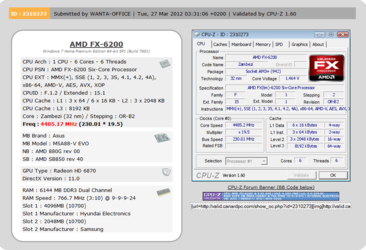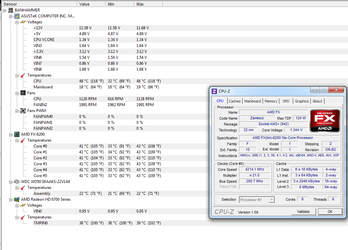- Joined
- Apr 20, 2004
- Location
- JAX, Mississauna
I'd like to try for 4.5 or 4.6 just to say I got there, but reading what you said about a few extra mhz kind of puts it all in perspective....why tax my cpu so much for so little gain?
Hehehe. What is not so well known is that when I was furnished some parts to bench as it were like ram and worked for a mobo company...well it was pedal to the metal. Do a bench and use one of my other computers for daily tasks.
There is a giant difference in doing it that way and being what we used to call a closet overclocker. Back then that was one who ran normal or near normal all week and honked on it over the weekend. That is tough to do super effectively, mostly due to cooling and parts purchased.
4.2Ghz is not anything to sneeze at if you have low voltages and low heat 24/7. Nothing to sneeze at, at all.