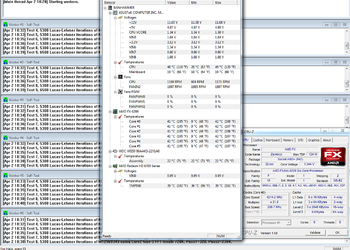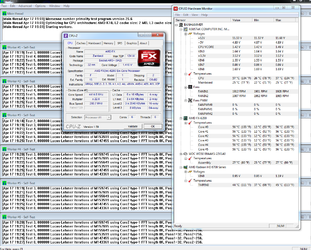- Joined
- Apr 2, 2012
If u had read carefully what i said earlier you would have noticed that the vcore increases ONLY in .25v increments. This means that since my stock voltage is 1.385 the best i can do is raise it to 1.485 without going over 1.5v. Which is what I did when also I took your advice and raised the nb to 1.25v The rest of that experment was trying the multiplier at first 22.5 which failed and then at 22 which failed.
Well i kept some of your advice. I raised the the nb voltage to 1.25. I hope this is safe. The temp looked ok as u can see. The vcore i left at stock settings. I did however put the multilier back at 21.5 to see what might happen. This would be the 4328 i ran for 25 day without knowing i had errors. Here are the results after a little less then an hour.
I would have gone longer but the Bulls game is on and my tv is my msi tv tuner in the system. Will run a more complete test when i go to sleep tonight. But for now this looks kind of promising. At least to get me back where i was without the errors i didn't know i was getting.
Oh and ya mine is a budget board, but i live on a disability check so i guess that would mean i am on a budget. Oh and it is a Good budget board. I had my 965be running at [email protected] stable on this board for 4months. On my old ddr2 board i could only get the 965be to 3.8

Well i kept some of your advice. I raised the the nb voltage to 1.25. I hope this is safe. The temp looked ok as u can see. The vcore i left at stock settings. I did however put the multilier back at 21.5 to see what might happen. This would be the 4328 i ran for 25 day without knowing i had errors. Here are the results after a little less then an hour.
I would have gone longer but the Bulls game is on and my tv is my msi tv tuner in the system. Will run a more complete test when i go to sleep tonight. But for now this looks kind of promising. At least to get me back where i was without the errors i didn't know i was getting.
Oh and ya mine is a budget board, but i live on a disability check so i guess that would mean i am on a budget. Oh and it is a Good budget board. I had my 965be running at [email protected] stable on this board for 4months. On my old ddr2 board i could only get the 965be to 3.8