Hey all,
I've been lurking here for ages but have never posted. I'm a fairly experienced system builder (7+ years) but I've never encountered something this... odd.
I recently built a budget rig for a friend of mine using an FX-8120, ASRock 970 series motherboard and 8GB of Corsair Ballistix 1333MHz RAM.
I've been working on overclocking the 8120, but I'm staring in disbelief at the temperatures he is getting. We are using a Hyper 612 cooler (a VERY beefy air cooler, even compared to the Hyper 212) and he is still hitting the 8120's max temp (reading from the CPUTIN on HWMonitor) at 61c after only ten minutes of prime95.
This is impossible. What concerns me more, however, is that I do not get individual core temperatures readings for the chip, only a package temperature. The package temperature never exceeds 45c under load at stock frequency and voltage. In fact, I have him undervolted to 1.35v currently and am getting ~40c package temps under load while at the same time getting 61c on the CPUTIN.
What's going on here? Should I disregard the CPUTIN and aim for a <55c package temp to be on the safe side? I've never dealt with the FX series before. Seems a bit touchy.
Help appreciated, thanks in advance!
EDIT: Some more information. I applied thermal paste (Ceramique 2) using the bead method and have tried reseating the heat sink to no avail.
I've been lurking here for ages but have never posted. I'm a fairly experienced system builder (7+ years) but I've never encountered something this... odd.
I recently built a budget rig for a friend of mine using an FX-8120, ASRock 970 series motherboard and 8GB of Corsair Ballistix 1333MHz RAM.
I've been working on overclocking the 8120, but I'm staring in disbelief at the temperatures he is getting. We are using a Hyper 612 cooler (a VERY beefy air cooler, even compared to the Hyper 212) and he is still hitting the 8120's max temp (reading from the CPUTIN on HWMonitor) at 61c after only ten minutes of prime95.
This is impossible. What concerns me more, however, is that I do not get individual core temperatures readings for the chip, only a package temperature. The package temperature never exceeds 45c under load at stock frequency and voltage. In fact, I have him undervolted to 1.35v currently and am getting ~40c package temps under load while at the same time getting 61c on the CPUTIN.
What's going on here? Should I disregard the CPUTIN and aim for a <55c package temp to be on the safe side? I've never dealt with the FX series before. Seems a bit touchy.
Help appreciated, thanks in advance!
EDIT: Some more information. I applied thermal paste (Ceramique 2) using the bead method and have tried reseating the heat sink to no avail.