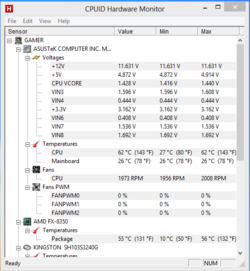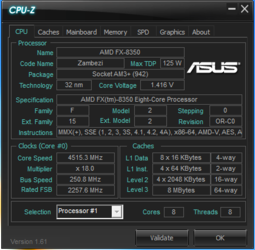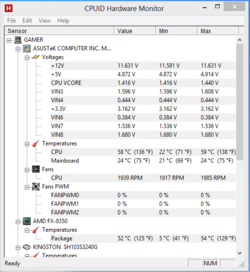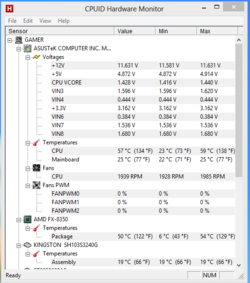- Joined
- Dec 19, 2012
[Resolved] FX 8350 CPU temps
Hi all,
New to the forum but not my first rodeo.
I recently got the 8350 and I'm having trouble getting the CPU temp down.
I,ve read through some other of the other threads and came up with an improvised cooling solution for the heatsinks around the cpu but it has little effect. I have the rad installed in the front of my case and have reversed the cade fans front and back.
I made something out of card paper for now to direct the airflow from two 120 fans directly onto the VRM's only gives me a couple of degrees.
I'm at 4.5Ghz and 1.43v to cpu. any insight would be appreciated here are some shots,

And this is after
Hi all,
New to the forum but not my first rodeo.
I recently got the 8350 and I'm having trouble getting the CPU temp down.

I,ve read through some other of the other threads and came up with an improvised cooling solution for the heatsinks around the cpu but it has little effect. I have the rad installed in the front of my case and have reversed the cade fans front and back.
I made something out of card paper for now to direct the airflow from two 120 fans directly onto the VRM's only gives me a couple of degrees.

I'm at 4.5Ghz and 1.43v to cpu. any insight would be appreciated here are some shots,
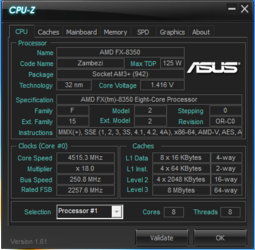
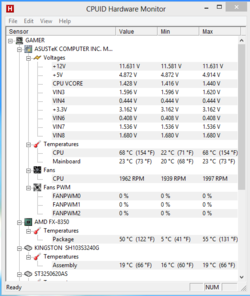
And this is after
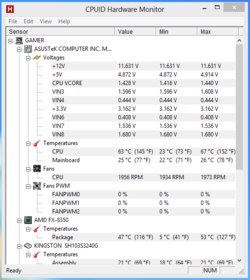
Last edited:




 It's 6+2+2 phase still think it'll be enough for me everyday. Just trying to see what this is capable of.
It's 6+2+2 phase still think it'll be enough for me everyday. Just trying to see what this is capable of.