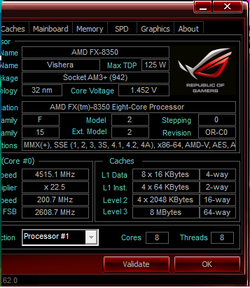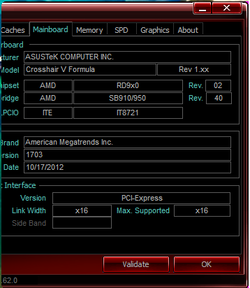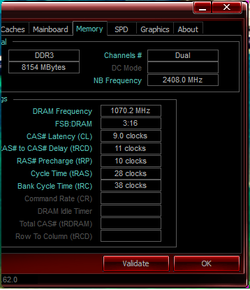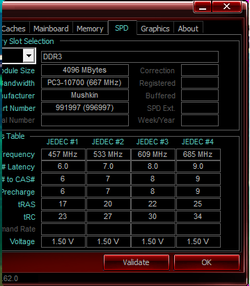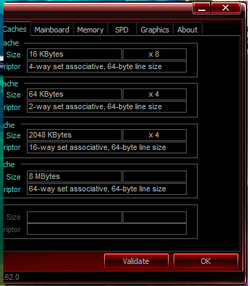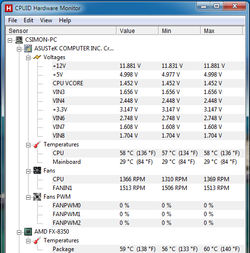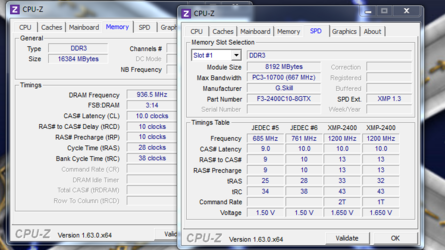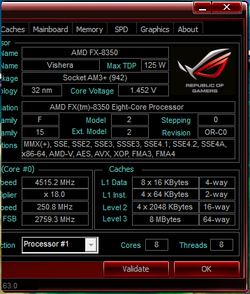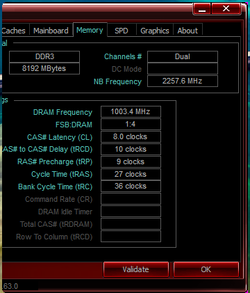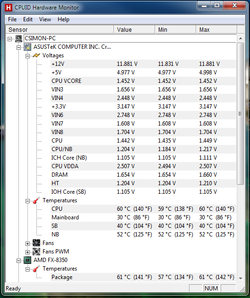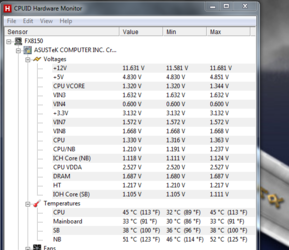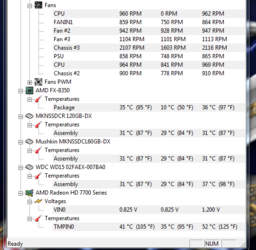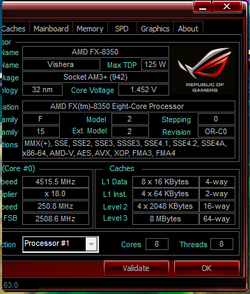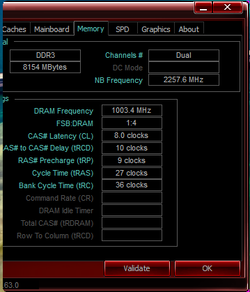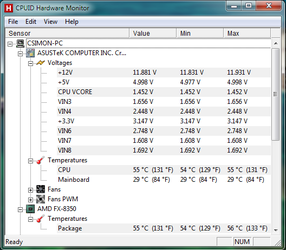Hi, this is my first thread here so be gentle.
I'm trying to get my system F@h stable for 24/7 folding. I'm not sure what I'm doing wrong but every time I think I've got things stable, F@h will shut down a few days later. I bump up the voltage but it happens again and again. I'm wondering if it may be a digi+ vrm setting that needs to be adjusted or perhaps something else. I've started back at the original voltages and began adjusting the vrm settings.
I'd appreciate suggestions but keep in mind that anything I change probably won't show instability right away. Usually it takes a day or two before shut down.
Here are my current settings:
BIOS settings:
Current CPU Speed: 4500mhz
CPU Ratio: 22.5
CPU Bus: 200
Mem Freq.: DDR3-2133mhz
CPU/NB Freq.: 2400mhz
HT Link Speed: 2600mhz
DRAM Timings: 9-11-10-28-1T
CPU Voltage: 1.45v
CPU/NB Voltage: 1.3v
Digi+ VRM settings:
CPU LLC: Ultra High
CPU/NB: Regular
CPU O-C Protection: 130%
CPU/NB O-C Protection: 130%
The rest are defaults.
Does anyone else do F@h with this type of setup, and if so what are your experiences? Specs are in sig below.
Thanks,
Chris
I'm trying to get my system F@h stable for 24/7 folding. I'm not sure what I'm doing wrong but every time I think I've got things stable, F@h will shut down a few days later. I bump up the voltage but it happens again and again. I'm wondering if it may be a digi+ vrm setting that needs to be adjusted or perhaps something else. I've started back at the original voltages and began adjusting the vrm settings.
I'd appreciate suggestions but keep in mind that anything I change probably won't show instability right away. Usually it takes a day or two before shut down.
Here are my current settings:
BIOS settings:
Current CPU Speed: 4500mhz
CPU Ratio: 22.5
CPU Bus: 200
Mem Freq.: DDR3-2133mhz
CPU/NB Freq.: 2400mhz
HT Link Speed: 2600mhz
DRAM Timings: 9-11-10-28-1T
CPU Voltage: 1.45v
CPU/NB Voltage: 1.3v
Digi+ VRM settings:
CPU LLC: Ultra High
CPU/NB: Regular
CPU O-C Protection: 130%
CPU/NB O-C Protection: 130%
The rest are defaults.
Does anyone else do F@h with this type of setup, and if so what are your experiences? Specs are in sig below.
Thanks,
Chris
Last edited: