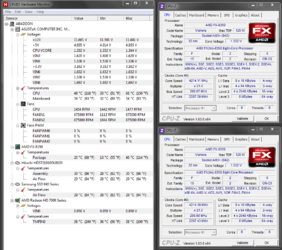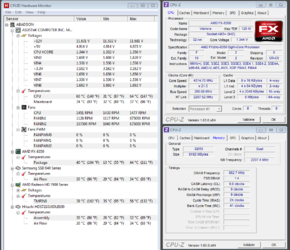Hey everyone and thanks for a great forum! 
Novice overclocker here, and I just recently bought a new rig (see sig for details). I'm not aiming at any insane overclocks here, just a decent one, to see how far I can go without going to unnecessary speeds.
So my concern here is my current temperatures. From what I've read when searching it seems that socket temps usually lands about 10C above socket temps during load. HWmonitor reports my socket as being almost 20C above core temperatures, and this is with one step above stock voltage.
On a side note: I opened up my case to feel the temps for myself, and the NB slightly burned my finger upon initial touch. Not so much that I can't keep my finger on it, but enough to make me instinctively pull back my hand upon first touch. This was at idle, during Win7 logon screen, should it be this hot?

This is from 4 minutes of AOD stability testing. I don't want to do any full fledged tests until I know my temps are ok. Ambient room temp is 26C.
I thought you might wanted to know my fan/cooling setup as well, so here is a graph I made you:

I've kept everything in BIOS at auto/default except for power saving features, CPU voltage and some DIGI+ power control settings:

Novice overclocker here, and I just recently bought a new rig (see sig for details). I'm not aiming at any insane overclocks here, just a decent one, to see how far I can go without going to unnecessary speeds.
So my concern here is my current temperatures. From what I've read when searching it seems that socket temps usually lands about 10C above socket temps during load. HWmonitor reports my socket as being almost 20C above core temperatures, and this is with one step above stock voltage.
On a side note: I opened up my case to feel the temps for myself, and the NB slightly burned my finger upon initial touch. Not so much that I can't keep my finger on it, but enough to make me instinctively pull back my hand upon first touch. This was at idle, during Win7 logon screen, should it be this hot?
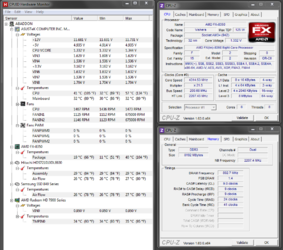
This is from 4 minutes of AOD stability testing. I don't want to do any full fledged tests until I know my temps are ok. Ambient room temp is 26C.
I thought you might wanted to know my fan/cooling setup as well, so here is a graph I made you:
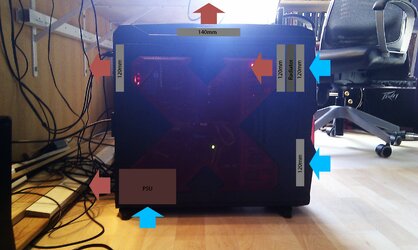
I've kept everything in BIOS at auto/default except for power saving features, CPU voltage and some DIGI+ power control settings:

Last edited: