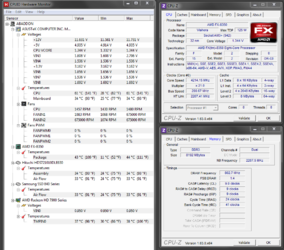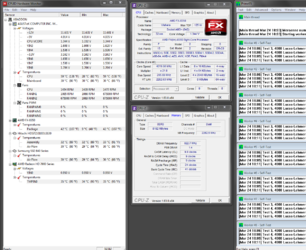- Joined
- Dec 19, 2012
hey bassnut
stalem those ideas I posted actually came from bassnut.
I wouldn't get my hopes up with the AI suite. You're seeing almost exactly what I saw.
This was my very first post, give it a read , it'll sound very familiar.
http://www.overclockers.com/forums/showthread.php?t=723442
I got alot of help from bassnut and Rgone.
There's a lot of good people here always willing to help.
 to the forum
to the forum
stalem those ideas I posted actually came from bassnut.
I wouldn't get my hopes up with the AI suite. You're seeing almost exactly what I saw.
This was my very first post, give it a read , it'll sound very familiar.
http://www.overclockers.com/forums/showthread.php?t=723442
I got alot of help from bassnut and Rgone.
There's a lot of good people here always willing to help.
 to the forum
to the forum