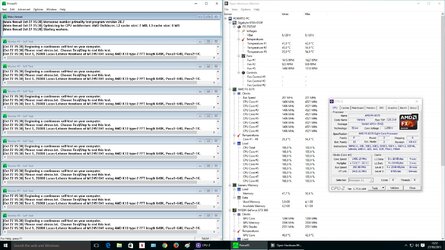roberto rossi
New Member
- Joined
- Oct 25, 2015
Hello.
I have a mobo gigabyte 970a-ds3p, and a amd cpu fx-8370 4.0ghz. If the cpu temperature gets up to 40.something°C, the frequency goes down to 1400mhz...
I've easily managed to overclock it into stable 4.72Ghz and 1.488V, but it reaches 50°C, even with my water cooler... and its just not worthy... its better to keep it at 4ghz than 4.7-1.4 fluctuating ghz...
I wish to know if any of you know a way to disable thermal throttling or change the limit temperature, because its kindda annoying. The BIOS, updated, has no thermal throttling option. I havent encountered hidden sections with ctrl f1 kkk.
Thanks
I have a mobo gigabyte 970a-ds3p, and a amd cpu fx-8370 4.0ghz. If the cpu temperature gets up to 40.something°C, the frequency goes down to 1400mhz...
I've easily managed to overclock it into stable 4.72Ghz and 1.488V, but it reaches 50°C, even with my water cooler... and its just not worthy... its better to keep it at 4ghz than 4.7-1.4 fluctuating ghz...
I wish to know if any of you know a way to disable thermal throttling or change the limit temperature, because its kindda annoying. The BIOS, updated, has no thermal throttling option. I havent encountered hidden sections with ctrl f1 kkk.
Thanks