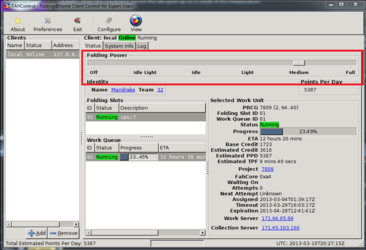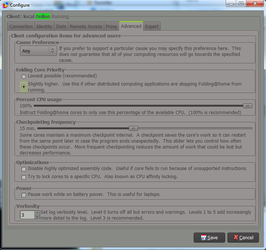- Joined
- Jan 12, 2012
-
Welcome to Overclockers Forums! Join us to reply in threads, receive reduced ads, and to customize your site experience!
You are using an out of date browser. It may not display this or other websites correctly.
You should upgrade or use an alternative browser.
You should upgrade or use an alternative browser.
FX its tougher than you think.
- Thread starter ssjwizard
- Start date
- Joined
- Mar 12, 2002
- Thread Starter
- #22
- Joined
- Jan 12, 2012
Ok thanks again, I'm going to put my daily 4.7 OC under F@H for a while to see how it does. I appreciate the help. Drake.
- Joined
- Mar 12, 2002
- Thread Starter
- #24
So I just wanted to put another bump on this thread. I have been beating my primary 8320 ever since this thread started day in and day out with various workloads. Currently I am experimenting with some of the latest cryptocoin mining. I have had the CPU and GPU plus my everyday stuff running for weeks on end at my current config.

I would also note that this is the CPU I owned before purchasing the one used in the original post. That CPU has since been sold and is being treated very similarly to this one by a friend. Mind you the workload is different, but both CPUs are still alive and well and enjoying the abuse as far as I can tell.
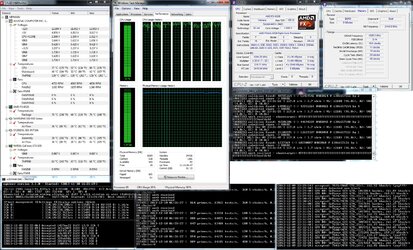
I would also note that this is the CPU I owned before purchasing the one used in the original post. That CPU has since been sold and is being treated very similarly to this one by a friend. Mind you the workload is different, but both CPUs are still alive and well and enjoying the abuse as far as I can tell.
Last edited:
- Joined
- Apr 20, 2004
- Location
- JAX, Mississauna
Mining must be a tough task to keep cpu loaded like that and need 1.5V for just 4.4Ghz.
They are tough but often they get hot and then unstable under that much load. But yours is kicking right on along. Good show man.
RGone...ster.
They are tough but often they get hot and then unstable under that much load. But yours is kicking right on along. Good show man.
RGone...ster.
- Joined
- Mar 12, 2002
- Thread Starter
- #26
Mining must be a tough task to keep cpu loaded like that and need 1.5V for just 4.4Ghz.
They are tough but often they get hot and then unstable under that much load. But yours is kicking right on along. Good show man.
RGone...ster.
This CPU only needs 1.45V to run 4.4Ghz stable but the limit on that is temps. If the CPU gets above 60C cores on 1.45 I will get errors. To combat those errors I run 1.5V so that as the resistance of the CPU die goes up there is still a sufficient supply of volts to keep the chip stable under any workload. I pay for this with even higher temps, but as you can see even here in the winter my CPU is still hitting 76C during the daytime hours, and yet I still have no errors or crashes.
Ive said it for a long time these CPUs will operate at high temps but you must be willing to accept the volts to do it. This CPU has been in my main rig every day since the first week after these guys launched, less the 2 months I spent hammering on that other 8320. Nonetheless I have never babied this CPU ever, and it has been under a constant load 95%+ of the time its spent operating. This is also the CPU I used in my testing of the 8120 VS 8320 thread, so you know it has been taken to the limits of what WC will allow these chips to do.
- Joined
- Dec 19, 2012
This CPU only needs 1.45V to run 4.4Ghz stable but the limit on that is temps. If the CPU gets above 60C cores on 1.45 I will get errors. To combat those errors I run 1.5V so that as the resistance of the CPU die goes up there is still a sufficient supply of volts to keep the chip stable under any workload. I pay for this with even higher temps, but as you can see even here in the winter my CPU is still hitting 76C during the daytime hours, and yet I still have no errors or crashes.
Ive said it for a long time these CPUs will operate at high temps but you must be willing to accept the volts to do it. This CPU has been in my main rig every day since the first week after these guys launched, less the 2 months I spent hammering on that other 8320. Nonetheless I have never babied this CPU ever, and it has been under a constant load 95%+ of the time its spent operating. This is also the CPU I used in my testing of the 8120 VS 8320 thread, so you know it has been taken to the limits of what WC will allow these chips to do.
Nice work SS, I have to agree that these are tough chips, I've pounded on mine alot and it's still clicking away. Mind you it's not the 24/7 stuf you're doing to it.
- Joined
- Jan 12, 2012
Thanks ssjwizard, it's nice to know what they are actually capable of. Out of curiosity, has it been going 24/7 like that since March 2013 or did you have it running before then.
LOL, if we actually had time to do this, we would.See, this is something I'd like to see in reviews. Someone who is just punishing the CPU with work.

- Joined
- Nov 19, 2013
I had my lil 8350 crunching for a week solid at 4.9ghz 1.55v
(http://valid.canardpc.com/zcavrh)
she got to about 53*c and stayed there, no crashes or errors. theyre quite the chip! I bet any other processor would just melt or degrade lol
and had a few 1.7v benches.. these chips should been called bulldozer and the others vishera!
(http://valid.canardpc.com/zcavrh)
she got to about 53*c and stayed there, no crashes or errors. theyre quite the chip! I bet any other processor would just melt or degrade lol
and had a few 1.7v benches.. these chips should been called bulldozer and the others vishera!
- Joined
- Mar 12, 2002
- Thread Starter
- #31
Thanks ssjwizard, it's nice to know what they are actually capable of. Out of curiosity, has it been going 24/7 like that since March 2013 or did you have it running before then.
This CPU has been in my main rig every day since the first week after these guys launched, less the 2 months I spent hammering on that other 8320... This is also the CPU I used in my testing of the 8120 VS 8320 thread, so you know it has been taken to the limits of what WC will allow these chips to do.
According to newegg I purchased this particular FX8320 on 10-22-2012 and used in my comparison of bulldozer vs vishera HERE. I purchased my second 8320 in jan of this year in the classifieds HERE which was the CPU I initially beat down in this thread. Once I finished with it I put the original CPU back in and have been running it between 4.4-4.6Ghz daily under constant load. I dont have to change the vCore at all when I want to go up to 4.6 either as Im already overshooting the volts by enough.
- Joined
- Apr 20, 2004
- Location
- JAX, Mississauna
Once I finished with it I put the original CPU back in and have been running it between 4.4-4.6Ghz daily under constant load. I dont have to change the vCore at all when I want to go up to 4.6 either as Im already overshooting the volts by enough.
What I see illustrated here and in just about every freeken post you have made is someone who knows what they heck they are doing. Cannot remember you writing in a single time and asking "how do I clock my stuff?". Hehehe.
I have some numbers I have run that will never be seen in this open AMD cpu forum. I do not intend to give off the wrong idea to a newcomer. There are some wild numbers floating in the "PUTZEN" thread and it takes a man to sort thru that thread to see what is happening. It was designed for that use.
There are a lot of things that can be done if the "doer" picks up and places that weight called "personal responsibility" and puts it square on his/her shoulders. You "ssjwizard" are an RD (responsible doer).

RGone...ster.

This thread is AWESOME. I personally am not used to these newer CPU's, and the difference in temps from when I got rid of all my PC stuff (socket 939, pretty much quit when C2D came out). And to be perfectly honest the temps have had me a little.... skeptic to say the least.
haven't done any hardcore stressing yet besides a short game session and a couple of movies, but I'm @ 4.4ghz 21x210 can't remember the exact voltage as my BIOS is +.XX but it's @ +.05 atm. but hits 70c pretty easily so I was scared to push it.... but hey its only a hundred dollar chip
haven't done any hardcore stressing yet besides a short game session and a couple of movies, but I'm @ 4.4ghz 21x210 can't remember the exact voltage as my BIOS is +.XX but it's @ +.05 atm. but hits 70c pretty easily so I was scared to push it.... but hey its only a hundred dollar chip
- Joined
- Apr 20, 2004
- Location
- JAX, Mississauna
A real and prominent problem is pushing the big boys on a cheaper board with the safety latches in place and the board mosfets go and take out more with it. Now that one is what I look out for.
RGone...
RGone...
- Joined
- Dec 1, 2008
- Location
- Last 30 Years NE OH
F@H stable means that I can crunch Folding @ Home workunits 24/7 on both CPU and GPU with my case panels on and untouched for a minimum of 7 days without a single crash, or error while I am also using my PC for my daily activities.
Those activities include transcoding on the fly a mixture of SD and 720/1080P content to up to 3 devices at a time, ripping and encoding new media to my NAS, occasional video editing, playing games on single/multiple monitors, coding in eclipse and/or debugging my game engine, using several Adobe CS 4/5/6 applications, and of course everyone's favorite pastime surfing the net. Any or all of these things can be happening on my PC at a moments notice, and I demand ABSOLUTE stability from my computer as it is a tool and not a toy IMO.
You mentioned, you demand stability. Are you overclocking using the fsb for better single core performance? I had a question about ram and overclocking recently. Ram rated at 1866 Mhz vs ram rated at 1600Mhz. By under clocking the ram to 1600 Mhz, but before overclocking cpu using the fsb to assure ram stability on higher clocks ? I never used the fsb to overclock my 6300, but by using the multiplier and v-core voltage, I have it stable @ 4.4g on 1.37v prime tested. It never reaches above 47C @ 100 % load.
Are AMD FX cpus more durable because amd cpu architectures uses solder to dissipate heat vs tim based spreaders ? I am getting a 8350 soon, and what to get the most out of my cpu.
Nice read
Last edited:
- Joined
- Mar 12, 2002
- Thread Starter
- #36
@Wipeout I am using a combination of both BCLK and Multiplier to overclock. My RAM is rated at 1866 but I run it at 2050Mhz. Actually I have CPUz tabs for CPU and Memory open in the above screenshot. You can see that I run 220x20 for 4.4Ghz OC, with the CPU-NB and HT speeds set to 2420Mhz.
Actually I think that the PH-II generation CPUs could probably handle more in terms of temps than most people gave them credit for, but few were wiling to hammer the voltage through them to make it stable. OFC I pretty much skipped that entire generation of HW so I cant say for sure. I did have a 925 which I played with for a few days, and a 955 which I also only got to toy with for a few days before I received my FX8120 back in 2011. Since then I have owned a total of 4 FX 8 core CPUs and have put the beat down on them without mercy.
I do run way more voltage than necessary and I let my temps run higher than what is ideal at the same time. Ive yet to kill one of these chips and I expect that unless something serious and completely unexpected happens it will remain that way for a long time to come.
Actually I think that the PH-II generation CPUs could probably handle more in terms of temps than most people gave them credit for, but few were wiling to hammer the voltage through them to make it stable. OFC I pretty much skipped that entire generation of HW so I cant say for sure. I did have a 925 which I played with for a few days, and a 955 which I also only got to toy with for a few days before I received my FX8120 back in 2011. Since then I have owned a total of 4 FX 8 core CPUs and have put the beat down on them without mercy.
I do run way more voltage than necessary and I let my temps run higher than what is ideal at the same time. Ive yet to kill one of these chips and I expect that unless something serious and completely unexpected happens it will remain that way for a long time to come.
- Joined
- Mar 12, 2002
- Thread Starter
- #37
So I have changed up my mining a bit, and have been playing with the airflow up in my loft trying to get the temps a little more consistent, plus I am now pushing the GPU a bit harder than before.
The system is still up 24/7 and still has not been rebooted. I want to update my nVidia drivers and see if that helps out my GPU mining a bit, but I am not quite ready to reboot this rig. I also need to install my UPS so its probably going to be shutdown before the weekend.
More proof!


The system is still up 24/7 and still has not been rebooted. I want to update my nVidia drivers and see if that helps out my GPU mining a bit, but I am not quite ready to reboot this rig. I also need to install my UPS so its probably going to be shutdown before the weekend.
More proof!
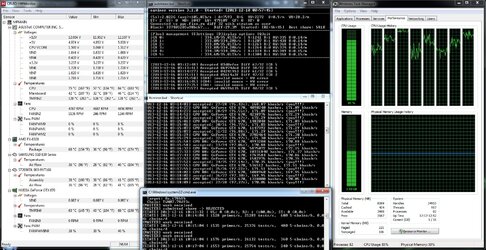
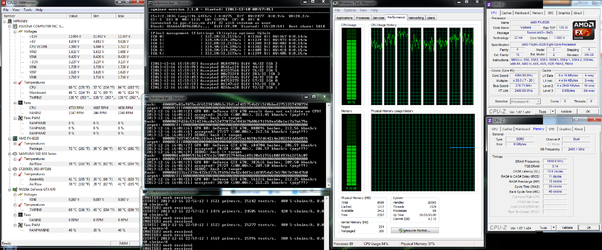
- Joined
- Jan 10, 2012
ssj wizard, are you even cooling that poor thing or just running it in a shoe box?
- Joined
- Mar 12, 2002
- Thread Starter
- #39
Cooling setup for that rig is pretty decent IMO.
EK Supremacy full copper edition
Aquacomputer GTX 680FC copper + SS top
XSPC D5 dual bay res + D5 vario on full speed
2x Magicool 280 radiators
4x 140mm Yate Loon high speed fans on 100%(2 in, 2 out on radiators)
Cooler Master 120mm fan running 100%(Intake blowing across VRM)
1x Cooler Master 140mm green LED fan 100%(exhaust front of case)
However the ambient up here in the loft is about 85F
Im trying to figure out how to get more of the heat from up here back downstairs. I just setup 2x 24" box fans under the desk pushing air back down to the living room. Its winter and I still have the ceiling fans in the loft and living room running full blast 24/7. Im considering setting the 24" portable evap cooler back up. During the daytime hours it can get pretty damn uncomfortable up here.
EK Supremacy full copper edition
Aquacomputer GTX 680FC copper + SS top
XSPC D5 dual bay res + D5 vario on full speed
2x Magicool 280 radiators
4x 140mm Yate Loon high speed fans on 100%(2 in, 2 out on radiators)
Cooler Master 120mm fan running 100%(Intake blowing across VRM)
1x Cooler Master 140mm green LED fan 100%(exhaust front of case)
However the ambient up here in the loft is about 85F
Im trying to figure out how to get more of the heat from up here back downstairs. I just setup 2x 24" box fans under the desk pushing air back down to the living room. Its winter and I still have the ceiling fans in the loft and living room running full blast 24/7. Im considering setting the 24" portable evap cooler back up. During the daytime hours it can get pretty damn uncomfortable up here.
- Joined
- Jan 10, 2012
back in florida i had an "A" frame home with the bedroom in the peek, what a mistake that was.
only way to cure the heat build up was with a return to the hvac system, just pumping in cooler air helped but adding the return fixed it.
only way to cure the heat build up was with a return to the hvac system, just pumping in cooler air helped but adding the return fixed it.