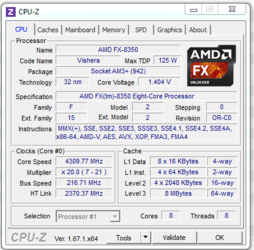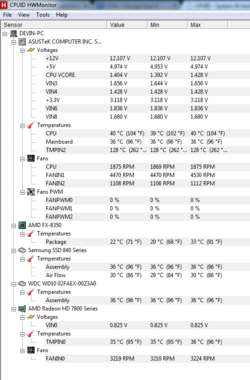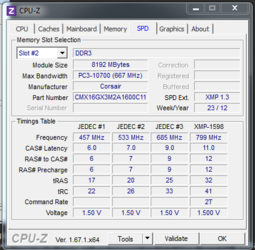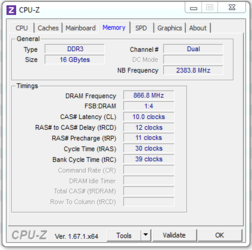- Joined
- Dec 1, 2013
- Location
- Temecula, CA
I've posted here before, with an issue mostly of being unable to access my bios. Considering my 60" HDTV will display that just fine, I see no reason to bother with it anymore. However, I do want to know more about OCing my fx8350 for all around use. The thing is unlocked, so it auto idles at 4.1GHz. Its not a horrible setup, but considering that I'm pulling limited frames in BF4 with my setup (corsair 300r case, corsair h60 cooling, 4 fans, sabertooth 990fx mobo, 16Gb 1600 DDR3 corsair xms3 OCd to 1735, 650W ps, 1Tb HDD (WD black edition), 120Gb Samsung SSD, 7870 Diamond double black OC'd GPU, and the obvious 8350fx unlocked CPU) I am turning to OCing for support.
Anyway, I'm continually getting the blue screen of x_x as I run BF4 to its limits. I've OC'd via the BIOS up to 4.3GHz with 1.3375V. Now, I pull about 110-130FPS, but typically I have the game crash or my computer blue screen nearly 80% of the way through the match. I've got AMD Overdrive running in the background and I see that I'm not really going over 45C for heat, so I don't really see the whole issue for why this might be happening.
So, question time. What do you guys suggest I set the OC to and at what Voltage did you all stabilize (\whats the best program -for free- that I can use to check the stability of my OC). Also, is there a way to increase the voltage to my GPU (which has the ability to overclock, just not really sure how to configure all that) so that it doesn't crash while gaming. I press the build hard, harder than any computer I've ever bought stock. It's built to take the brunt and to excell. I understand I should consider better cooling, and am looking into the H100i from corsair (about which I have heard nothing but praise). Is there a reason I may be getting the blue screen (even while idling or doing deskwork) with the current setup and how would I go about fixing it if so?
Thank you all for your help and expertise in advance. Considering this is the career I've chosen to pursue, I think I should probably find out wth I'm talking about and doing before I ruin someone else's system lol. Also, bluescreened 2x while writing this so the sooner I get help the better.......
Anyway, I'm continually getting the blue screen of x_x as I run BF4 to its limits. I've OC'd via the BIOS up to 4.3GHz with 1.3375V. Now, I pull about 110-130FPS, but typically I have the game crash or my computer blue screen nearly 80% of the way through the match. I've got AMD Overdrive running in the background and I see that I'm not really going over 45C for heat, so I don't really see the whole issue for why this might be happening.
So, question time. What do you guys suggest I set the OC to and at what Voltage did you all stabilize (\whats the best program -for free- that I can use to check the stability of my OC). Also, is there a way to increase the voltage to my GPU (which has the ability to overclock, just not really sure how to configure all that) so that it doesn't crash while gaming. I press the build hard, harder than any computer I've ever bought stock. It's built to take the brunt and to excell. I understand I should consider better cooling, and am looking into the H100i from corsair (about which I have heard nothing but praise). Is there a reason I may be getting the blue screen (even while idling or doing deskwork) with the current setup and how would I go about fixing it if so?
Thank you all for your help and expertise in advance. Considering this is the career I've chosen to pursue, I think I should probably find out wth I'm talking about and doing before I ruin someone else's system lol. Also, bluescreened 2x while writing this so the sooner I get help the better.......