- Joined
- May 7, 2002
Still running these... running them @ 275mhz @ stock timings/voltage... had problems tweaking the ram @ 275mhz.. but i had them @ some nice timings @ 265... (10x265)
when working on 275 tonight... i was working through the settings and got through most of them and then when i got to idle cycle timer everything went haywire... even when i rebooted the comp and put the setting back (to auto) the comp refused to boot... it was passing memtest... but bsod'ing as soon as windows loaded... o well...
when working on 275 tonight... i was working through the settings and got through most of them and then when i got to idle cycle timer everything went haywire... even when i rebooted the comp and put the setting back (to auto) the comp refused to boot... it was passing memtest... but bsod'ing as soon as windows loaded... o well...
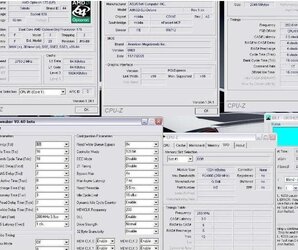

 Turns out I was only memtest stable up to 265, which works out fine for me.
Turns out I was only memtest stable up to 265, which works out fine for me.