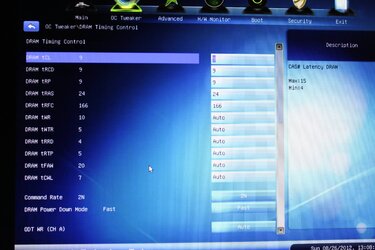- Joined
- Apr 10, 2012
- Location
- Ontario, Canada
Hey, so I've been having constant system freezes and recently BSOD's since I built my comp in January. Everything that has firmware has been updated and I've spent a lot of time troubleshooting things.
I think I've narrowed the problem down to memory issues. I made a thread here with g-skill that has more info about the problem.
BSOD's show errors 0xA1 and other codes that are commonly associated with memory errors.
The thing is I've set the ram to 1333mhz and it seems stable. Arkham Asylum has been running all morning, where last night it would crash every 30 minutes or so and then the system would freeze (with 1600mhz).
I just want to get a second opinion about this. It seems like this kit might actually be a 1333mhz kit with XMP 1600mhz slapped on. A number of newegg reviews of this kit show the exact same instability issues. In addition, the heat spreaders on one of the sticks just came off on its own when I was putting them back in yesterday.
Considering I have to pay for shipping, I'm having second thoughts about RMA'ing it. I'm concerned that they might deny my warranty if they find the heat spreader was taken off (even though it fell off on its own). Also, I think they may be overheating at 1600mhz because they get very hot to the touch, and this might be why memtest doesn't always show errors.
All things considered, should I RMA the ram or just bite it and pick up a Corsair kit instead? Would really appreciate a second opinion on this.
I think I've narrowed the problem down to memory issues. I made a thread here with g-skill that has more info about the problem.
BSOD's show errors 0xA1 and other codes that are commonly associated with memory errors.
The thing is I've set the ram to 1333mhz and it seems stable. Arkham Asylum has been running all morning, where last night it would crash every 30 minutes or so and then the system would freeze (with 1600mhz).
I just want to get a second opinion about this. It seems like this kit might actually be a 1333mhz kit with XMP 1600mhz slapped on. A number of newegg reviews of this kit show the exact same instability issues. In addition, the heat spreaders on one of the sticks just came off on its own when I was putting them back in yesterday.
Considering I have to pay for shipping, I'm having second thoughts about RMA'ing it. I'm concerned that they might deny my warranty if they find the heat spreader was taken off (even though it fell off on its own). Also, I think they may be overheating at 1600mhz because they get very hot to the touch, and this might be why memtest doesn't always show errors.
All things considered, should I RMA the ram or just bite it and pick up a Corsair kit instead? Would really appreciate a second opinion on this.
Last edited: