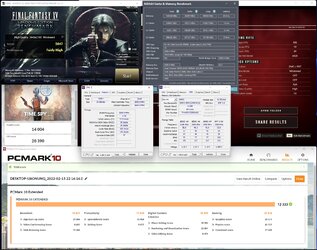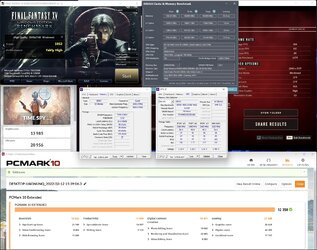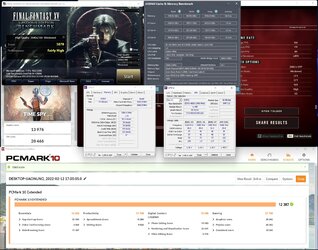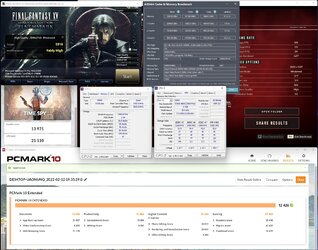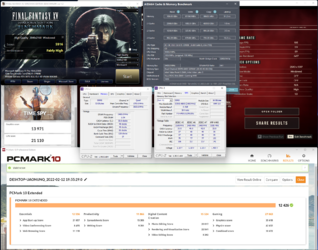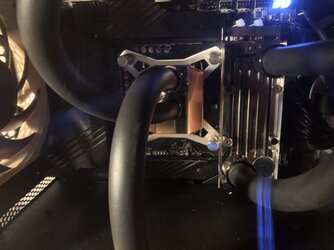In this review, I will present the latest and the highest speed G.Skill DDR5 kit so far released. Even though we can see on various QVL that motherboards were tested with DDR5 up to 7000, then we won't find anything above DDR5-6400 in stores or product lists. I assume it will change soon but right now the DDR5-6400 at CL32 is both, the highest frequency and lower CL kit on the market, so let's go with the tests.
Some more data is on the G.Skill website - click here so I won't have to copy all that
The tested kit is black with RGB illumination. As with all G.Skill kits, also this one has pretty good support on the motherboards' side and also all other hardware that uses RGB and LED synchronization. There were no problems with ASUS or Gigabyte motherboards.



In the F5-6400J3239G16GX2-TZ5RK memory kit, G.Skill is using Hynix IC. There is no brand that trusts Samsung at so low CL but I assume we will get there in time. Hynix generally likes higher voltages but more relaxed sub-timings. For DDR5 most sub-timings don't matter so much so if you are lucky to the memory kit, then it doesn't matter if it's Samsung or Hynix, performance will be similar. Of course, sometimes it requires some manual settings. Hynix still seems more compatible with most motherboards and easier runs at higher frequencies.
The tested memory kit costs about $600 on Newegg. It's a lot but I still covered that from my pocket. Some competitive memory kits from Team Group cost even more and have worse XMP, so let's say it's still not as bad as it could be
Stability at rated specs
The XMP profile also works well. At first, I thought that the motherboard has problems but after clearing CMOS and retraining, all problems disappeared.
Below is a screenshot from the AIDA64 stability test performed on the ASUS Strix Z690-I Gaming motherboard. This motherboard was recently added to the G.Skill QVL.

Test results
For now, only results at CL30 but this is what most users expect buying a CL32 kit (unless want to run it at XMP). I'm not adding results at more relaxed timings as even at CL30 I was reaching the frequency limit on my test platform. CL32-34 is possible at 1.35-1.45V, depending on frequency. For example, you can set something like DDR5-6400 CL32-38-38 at 1.35V but this is almost the same as the XMP. I will add something at CL28 but to reach that, is required 1.65V which isn't comfortable for 24/7. I also forgot to save the XMP results so I will add that in the following days.
Looks like it's one of the best if not the best DDR5 memory kit on the market right now. It's pricy but if you want to run DDR5-6400 CL32 out of the box then it's the only option, that also overclocks great.
You can already share your thoughts, add comments, or your results on G.Skill Trident Z5 DDR5 memory kits.
Some more data is on the G.Skill website - click here so I won't have to copy all that
The tested kit is black with RGB illumination. As with all G.Skill kits, also this one has pretty good support on the motherboards' side and also all other hardware that uses RGB and LED synchronization. There were no problems with ASUS or Gigabyte motherboards.



In the F5-6400J3239G16GX2-TZ5RK memory kit, G.Skill is using Hynix IC. There is no brand that trusts Samsung at so low CL but I assume we will get there in time. Hynix generally likes higher voltages but more relaxed sub-timings. For DDR5 most sub-timings don't matter so much so if you are lucky to the memory kit, then it doesn't matter if it's Samsung or Hynix, performance will be similar. Of course, sometimes it requires some manual settings. Hynix still seems more compatible with most motherboards and easier runs at higher frequencies.
The tested memory kit costs about $600 on Newegg. It's a lot but I still covered that from my pocket. Some competitive memory kits from Team Group cost even more and have worse XMP, so let's say it's still not as bad as it could be
Stability at rated specs
The XMP profile also works well. At first, I thought that the motherboard has problems but after clearing CMOS and retraining, all problems disappeared.
Below is a screenshot from the AIDA64 stability test performed on the ASUS Strix Z690-I Gaming motherboard. This motherboard was recently added to the G.Skill QVL.
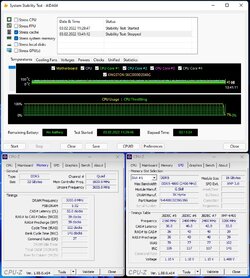
Test results
For now, only results at CL30 but this is what most users expect buying a CL32 kit (unless want to run it at XMP). I'm not adding results at more relaxed timings as even at CL30 I was reaching the frequency limit on my test platform. CL32-34 is possible at 1.35-1.45V, depending on frequency. For example, you can set something like DDR5-6400 CL32-38-38 at 1.35V but this is almost the same as the XMP. I will add something at CL28 but to reach that, is required 1.65V which isn't comfortable for 24/7. I also forgot to save the XMP results so I will add that in the following days.
Looks like it's one of the best if not the best DDR5 memory kit on the market right now. It's pricy but if you want to run DDR5-6400 CL32 out of the box then it's the only option, that also overclocks great.
You can already share your thoughts, add comments, or your results on G.Skill Trident Z5 DDR5 memory kits.
Attachments
Last edited: