Hey guys, I have this motherboard and would like to know about the BIOS settings. But here's my issue.
Well about a month ago I put together my first build and everything has been working great so far (Fast, plays all games I throw at it greatly) except the only problem is if I play a game it will randomly shut down maybe 15-30 mins into game play to a black screen and a few seconds later and my monitors will read "No DVI signal". And then I'll have to reboot my system. Although if I get to the task manager fast enough before it completely shuts down I can get to my desktop where it will read "AMD driver has stopped responding and has recovered".
Sometimes it wont do it for a while, but other times it will do it often when I'm playing games. Although it has done it twice when I was just browsing the Internet and it then lead to the bsof only those two times.
Here are the specs.
Monitors: ASUS VH242H Black 23.6" (3, I have an Eyefinity setup)
Case: COOLER MASTER HAF 932 BE
CPU: AMD Phenom II X6 1090T BE
CPU cooler: COOLER MASTER Hyper 212
GPU: GIGABYTE Radeon HD 6970
PSU: CORSAIR 650W
Motherboard: GIGABYTE GA-890FXA-UD5
RAM: G.SKILL Ripjaws Series CL7 4GB http://www.newegg.com/Product/Product.aspx?Item=N82E16820231303
SSD: Mushkin Enhanced Callisto Deluxe 2.5" 40GB SATA II MLC SSD
HDD: Western Digital Caviar Blue 320GB 7200 RPM
All the temperatures are fine so it's not overheating.
I've uninstalled drivers, I've installed the latest drivers multiple times. Used Driver sweep in safe mode as well.
I've Updated the BIOs on the motherboard.
Happens with just one monitor running too.
I've messed around with the vcore voltages, DRAM voltages, and north bridge voltages, still no success.
And I have never over clocked any of it.
I don't know what else to do, so I have these pics of my bios so maybe someone here can see if I have something set wrong.





Thanks a lot if you can.
Well about a month ago I put together my first build and everything has been working great so far (Fast, plays all games I throw at it greatly) except the only problem is if I play a game it will randomly shut down maybe 15-30 mins into game play to a black screen and a few seconds later and my monitors will read "No DVI signal". And then I'll have to reboot my system. Although if I get to the task manager fast enough before it completely shuts down I can get to my desktop where it will read "AMD driver has stopped responding and has recovered".
Sometimes it wont do it for a while, but other times it will do it often when I'm playing games. Although it has done it twice when I was just browsing the Internet and it then lead to the bsof only those two times.
Here are the specs.
Monitors: ASUS VH242H Black 23.6" (3, I have an Eyefinity setup)
Case: COOLER MASTER HAF 932 BE
CPU: AMD Phenom II X6 1090T BE
CPU cooler: COOLER MASTER Hyper 212
GPU: GIGABYTE Radeon HD 6970
PSU: CORSAIR 650W
Motherboard: GIGABYTE GA-890FXA-UD5
RAM: G.SKILL Ripjaws Series CL7 4GB http://www.newegg.com/Product/Product.aspx?Item=N82E16820231303
SSD: Mushkin Enhanced Callisto Deluxe 2.5" 40GB SATA II MLC SSD
HDD: Western Digital Caviar Blue 320GB 7200 RPM
All the temperatures are fine so it's not overheating.
I've uninstalled drivers, I've installed the latest drivers multiple times. Used Driver sweep in safe mode as well.
I've Updated the BIOs on the motherboard.
Happens with just one monitor running too.
I've messed around with the vcore voltages, DRAM voltages, and north bridge voltages, still no success.
And I have never over clocked any of it.
I don't know what else to do, so I have these pics of my bios so maybe someone here can see if I have something set wrong.
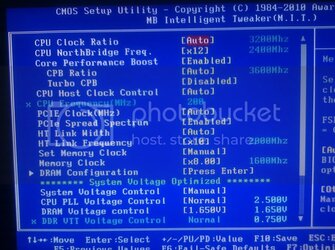
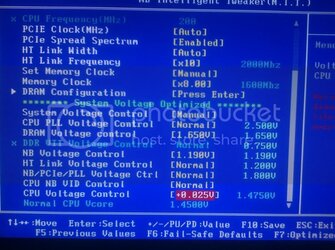

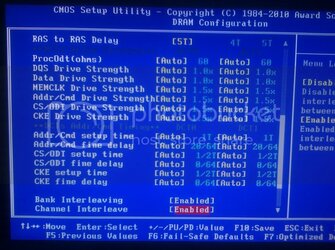

Thanks a lot if you can.

