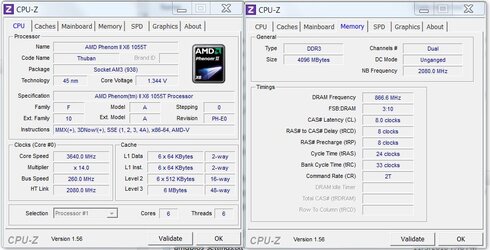- Thread Starter
- #41
So you're overclocked at DDR3-1600 (800 MHz) instead of running the JEDEC 667 MHz (DDR3-1333) values?
Yeah, but I though I was suppose to set the ram at the settings the package says.
I've had the same mb for a few months now and have tweaked and benched it up and down. It is very picky with ram speed and timings. The timings in your first post ss are all over the place. Here is ss's of my timings and maybe if you tried those it might work for you. One at 7 8 7 and one at 8 8 8. I'm assuming 2 sticks of ram in slots 1 and 3, same color slots, the white slots. Ram speed/timings seem to cause bsod's later after running awhile whereas cpu problems happen earlier, imho. Copy not just timings but write recovery and all, leave auto what is. Good luck.
View attachment 92706View attachment 92707
Alright I'll try that and my RAM is actually in slots 2 and 4 due to my Hyper 212 cpu cooler that blocks the first slot.
I still get an F7 BSoD every now and again. That is purely memory related and it has happened with multiple chips with this board. I know it's not board related because this board clocks my other chips like mad. I'm pretty positive that the ram support list isn't just there for show.
Ram support list? Like as in my ram isn't compatible with this mobo?