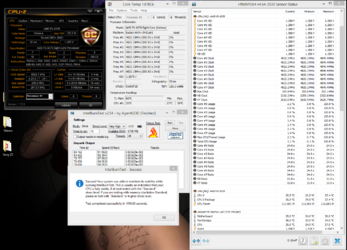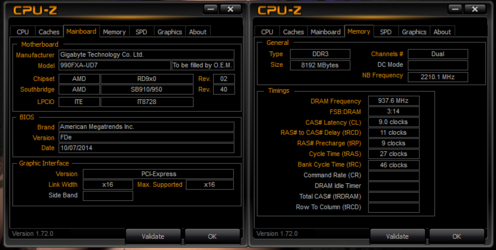- Joined
- May 22, 2012
- Location
- Jordan
Hi Folks, as we know here in the AMD MB forum there isn't a lot of love for Gigabyte motherboards as compared to the ASUS ones and granted Gigabyte didn't really help themselves with the UD-3 and their 5 different reversion and counting, 3 for the UD-5 but only 2 for the hardly seen UD-7. So as I was upgrading my my 6300 to an 8370 I thought I'd take a few pictures and post a few comments along the way. The main specs for the board are here (http://www.gigabyte.com/products/product-page.aspx?pid=4658#sp) so I'm not going to rehash them as finding one now is like finding a needle in a haystack and you stand a better chance of finding the needle.
I'm using the latest Bios (FDe) though it still a beta according to Gigabyte's website it has performed ok (FC is the current official one) but I must say the Bios isn't as refined as ASUS or MSi for that matter as you can see by the pics but it is functional.
View attachment M.I.T Screen.BMP,View attachment MIT Current Status.BMP,View attachment MIT Health Status (upper).BMP,View attachment MIT Health Status (lower).BMP
The M.I.T section gives you information about the system and access to the overclocking features.
View attachment Advance CPU Core Features.BMP,View attachment Advance Voltage Settings.BMP,View attachment Memory timings upper.BMP,View attachment Memory timings lower.BMP
Just some quick notes here,the Memory Section has 3 options Auto, Quick which opens the upper half for the ram timing settings and Expert which unlocks everything.It also has ram settings up to 2133.
In the M.I.T Advance Voltage Section the LLC has 7 settings though 1 isn't really necessary as it's a repeat imo, they are Auto,Normal,Regular,Medium,High,Ultra High and Extreme.
Then you have the System Info section.
View attachment System Info.BMP
Then you have the Bios Features section.
View attachment BIOS Features (upper).BMP,View attachment BIOS Features (lower).BMP
Then the Peripherals section.
View attachment Peripherals (upper).BMP,View attachment Peripherals (lower).BMP
Then the Power Management section.
View attachment Power Management.BMP
And finally the Save and Exit section.
View attachment Save and Exit.BMP
The board overall is well built with all the connections(fan headers,usb, power connection etc,) on the outside edges of the board so cable manage it nice an easy. Though it states 4 way crossfire/sli it's not really going to happen with the size of most cards today. As for overclocking it has handle the task quite well over all with my 6300 and I just started with my 8370 so we will see. Sorry for the long post
- - - Updated - - -
Currently fine tuning at 4.8..


I'm using the latest Bios (FDe) though it still a beta according to Gigabyte's website it has performed ok (FC is the current official one) but I must say the Bios isn't as refined as ASUS or MSi for that matter as you can see by the pics but it is functional.
View attachment M.I.T Screen.BMP,View attachment MIT Current Status.BMP,View attachment MIT Health Status (upper).BMP,View attachment MIT Health Status (lower).BMP
The M.I.T section gives you information about the system and access to the overclocking features.
View attachment Advance CPU Core Features.BMP,View attachment Advance Voltage Settings.BMP,View attachment Memory timings upper.BMP,View attachment Memory timings lower.BMP
Just some quick notes here,the Memory Section has 3 options Auto, Quick which opens the upper half for the ram timing settings and Expert which unlocks everything.It also has ram settings up to 2133.
In the M.I.T Advance Voltage Section the LLC has 7 settings though 1 isn't really necessary as it's a repeat imo, they are Auto,Normal,Regular,Medium,High,Ultra High and Extreme.
Then you have the System Info section.
View attachment System Info.BMP
Then you have the Bios Features section.
View attachment BIOS Features (upper).BMP,View attachment BIOS Features (lower).BMP
Then the Peripherals section.
View attachment Peripherals (upper).BMP,View attachment Peripherals (lower).BMP
Then the Power Management section.
View attachment Power Management.BMP
And finally the Save and Exit section.
View attachment Save and Exit.BMP
The board overall is well built with all the connections(fan headers,usb, power connection etc,) on the outside edges of the board so cable manage it nice an easy. Though it states 4 way crossfire/sli it's not really going to happen with the size of most cards today. As for overclocking it has handle the task quite well over all with my 6300 and I just started with my 8370 so we will see. Sorry for the long post
- - - Updated - - -
Currently fine tuning at 4.8..