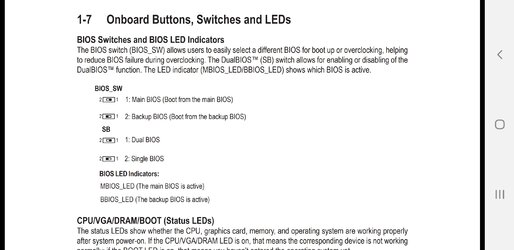- Joined
- Nov 7, 2016
Woke up this morning, turned the pc on, all the fans started up but no post on the screen. Checked the motherboard for lights/codes and had what looked like every fault you can have.
Straight away I thought something wrong with the bios/motherboard. Luckily my board (aorus gaming 5 x370) has two bios’s available and just flicking a switch allowed me to boot.
I have then updated the bios to the latest available on the website.
My question is. Will updating the bios have reset both of the bios’s to the new version? What I don’t want is that this is the last chance and if it happens again I won’t be able to recover it.
Straight away I thought something wrong with the bios/motherboard. Luckily my board (aorus gaming 5 x370) has two bios’s available and just flicking a switch allowed me to boot.
I have then updated the bios to the latest available on the website.
My question is. Will updating the bios have reset both of the bios’s to the new version? What I don’t want is that this is the last chance and if it happens again I won’t be able to recover it.
 unless certain boards are prone to bios problems. Isn't there bios chips you can solder on (replacement) as the last resort?
unless certain boards are prone to bios problems. Isn't there bios chips you can solder on (replacement) as the last resort?