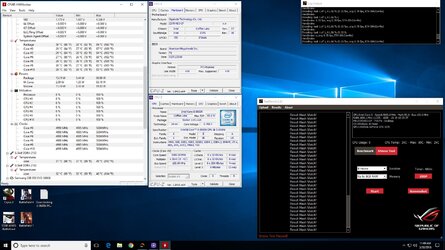I have been using my low budget Gigabyte Z370 HD3 for two weeks and have given it a proper shake down without any trouble. I have my i5 8600k clocked to 5.0GHz using DVID+0.060v all other settings on AUTO. My G.SKill 3200 14-14-14-34 memory is overclocked to 3600 15-15-15-35 with using XMP, memory mutiplier, and primary timings the rest on AUTO.
I tried memory OC 4000 CL 18 for the fun of it and the board has a cool feature when it can't post it will train down the ram speed while post cycling that I could see with the lights and fan going off and on every step down, then it settled at 3600 speed and booted into windows. I did not give up on memory overclocking so I tried 3866 18-19-19-39 and it posted and booted into memtest86 with running errors. So I tired 3733 17-17-17-37 and it was getting errors in memtest86, so I worked with that speed for a week with reasonable voltages and timings without successes, then settled for 3600 15-15-15-35.
What I really like about the motherboard is the intuitive BIOS and the backup BIOS. When I was hammering BIOS for a week with saving settings using unstable memory setup prior, two times the back up BIOS kicked in during post while trying the same memory speed and timings, just a lot of voltage changes. So my BIOS was corrupted a couple of times. Usually if my CMOS settings won't allow a post, it jumps to failed post screen with the option to boot with default setup or enter BIOS setup and make changes to the previous settings.
For a low budget motherboard us$114.00 I'm really impressed and it has all the features I want or need.

I tried memory OC 4000 CL 18 for the fun of it and the board has a cool feature when it can't post it will train down the ram speed while post cycling that I could see with the lights and fan going off and on every step down, then it settled at 3600 speed and booted into windows. I did not give up on memory overclocking so I tried 3866 18-19-19-39 and it posted and booted into memtest86 with running errors. So I tired 3733 17-17-17-37 and it was getting errors in memtest86, so I worked with that speed for a week with reasonable voltages and timings without successes, then settled for 3600 15-15-15-35.
What I really like about the motherboard is the intuitive BIOS and the backup BIOS. When I was hammering BIOS for a week with saving settings using unstable memory setup prior, two times the back up BIOS kicked in during post while trying the same memory speed and timings, just a lot of voltage changes. So my BIOS was corrupted a couple of times. Usually if my CMOS settings won't allow a post, it jumps to failed post screen with the option to boot with default setup or enter BIOS setup and make changes to the previous settings.
For a low budget motherboard us$114.00 I'm really impressed and it has all the features I want or need.