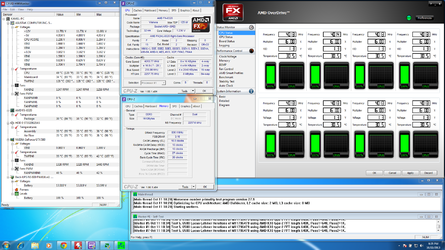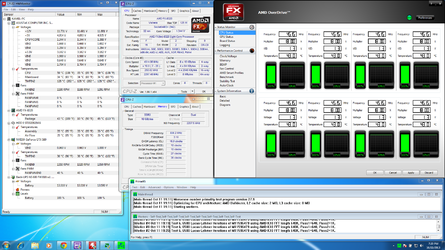I wouldn't worry about TMPIN2 we see alot of faulty reading on that one (always 128c oddly enough).
For your CPU temp, verify that you have CPU core unlock set to disable as you have an 8 core. doubtful that's the issue but never hurts just to look.
For your CPU temp, verify that you have CPU core unlock set to disable as you have an 8 core. doubtful that's the issue but never hurts just to look.