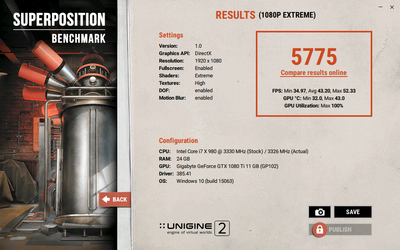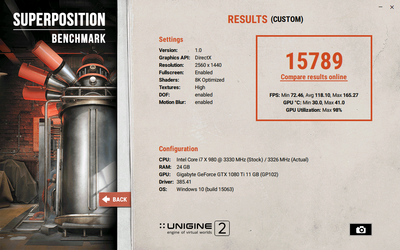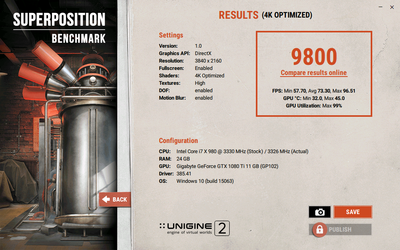-
Welcome to Overclockers Forums! Join us to reply in threads, receive reduced ads, and to customize your site experience!
You are using an out of date browser. It may not display this or other websites correctly.
You should upgrade or use an alternative browser.
You should upgrade or use an alternative browser.
GTX 1080 Ti with PCI-e 2.0
- Thread starter hussain
- Start date
1080p
View attachment 193294
1440p
View attachment 193295
In both cases:
- GPU utilization was at about 99%.
- GPU kept a steady 2012 Mhz boost on core clock
- CPU utilization was at about 60%.
- CPU was overlocked to 4000 Mhz with HyperThreading on.
Wow that i7 X 980 Processor does a real good job with the FPS, it's not holding you back at all in that benchmark.
The Witcher 3
1440p.
Ultra.
No hairworks.
That is really good for FPS. What FPS do you get at 1080p?
That is really good for FPS. What FPS do you get at 1080p?
I get 10-15 FPS more than 1440p in Novigrad, and about 15-25 FPS more on the wild lands.
CPU utilization is about the same, but GPU utilization is about 50-60-70%.
Last edited:
I get 10-15 FPS more than 1440p in Novigrad, and about 15-25 FPS more on the wild lands.
CPU utilization is about the same, but GPU utilization is about 50-60-70%.
That's great, the CPU is not holding you back at 1440p. This is a video Benchmark of The Witcher 3 and your not far off at 1080p. LINK:
I don't really play at 1080p.
My monitor is a 1440p monitor.
In all honesty, if I were to upgrade my CPU, I'll probably get 10 more fps, but I'll have to pay at least 1000 euros for the new system.
Not sure if it's really worth it.
But I do have my eyes on Threadripper 1900X, though might cost me about 2000+ euros.
560 euros CPU + 400 euros motherboard + 800 euros RAM + 70 euros a CPU waterblock + 500 euros a NVMe drive.
That's about 2400 euros. Hefty price tag just to get 10-15 more FPS.
My monitor is a 1440p monitor.
In all honesty, if I were to upgrade my CPU, I'll probably get 10 more fps, but I'll have to pay at least 1000 euros for the new system.
Not sure if it's really worth it.
But I do have my eyes on Threadripper 1900X, though might cost me about 2000+ euros.
560 euros CPU + 400 euros motherboard + 800 euros RAM + 70 euros a CPU waterblock + 500 euros a NVMe drive.
That's about 2400 euros. Hefty price tag just to get 10-15 more FPS.
I guess a newer processor is faster, has better IPC.
Also quad channel memory with double my actual RAM speed, PCIex 3.0 instead of my actual 2.0, SATA3 instead of my current SATA 2, also NVME ssd might improve FPS.
So I'm assuming all these things might improve FPS.
Also quad channel memory with double my actual RAM speed, PCIex 3.0 instead of my actual 2.0, SATA3 instead of my current SATA 2, also NVME ssd might improve FPS.
So I'm assuming all these things might improve FPS.
I guess a newer processor is faster, has better IPC.
Also quad channel memory with double my actual RAM speed, PCIex 3.0 instead of my actual 2.0, SATA3 instead of my current SATA 2, also NVME ssd might improve FPS.
So I'm assuming all these things might improve FPS.
The games you tested here won't improve with a new processor at 1440p because the GPU is going as fast as it can at 1440p resolution. Your processor is not maxed out at 1440p it can crunch data faster then what your Video Card can render FPS speed.
When you test the GPU at 1080p it is rendering frames faster and then the CPU will make faster AI and draw calls if it can, like yours did.
pcie 2.0 16x = pcie 3.0 8x. You lose 1% there. Outside of that, your storage has nothing to do with getting more FPS...it will load many titles faster.I guess a newer processor is faster, has better IPC.
Also quad channel memory with double my actual RAM speed, PCIex 3.0 instead of my actual 2.0, SATA3 instead of my current SATA 2, also NVME ssd might improve FPS.
So I'm assuming all these things might improve FPS.
- - - Updated - - -
Going to a lower res wont tell you anything about the higher res. I recall discussing that recently..I asked you to test a 1080p to see if the processor was holding the video card back at 1440p. I can see from your testing the processor is not holding the video card back. Why do you say that you will get 10-15 fps more at 1440p with a new processor?
..also a cpu doesnt need to be pegged at 100% to be holding a gpu back.
If he wants to check if its holding him back, overclock it.
pcie 2.0 16x = pcie 3.0 8x. You lose 1% there. Outside of that, your storage has nothing to do with getting more FPS...it will load many titles faster.
- - - Updated - - -
Going to a lower res wont tell you anything about the higher res. I recall discussing that recently..
..also a cpu doesnt need to be pegged at 100% to be holding a gpu back.
If he wants to check if its holding him back, overclock it.
You might not like game CPU testing methods technicians uses because you don't understand the GPU scales the resolution not the CPU, that is why game test sites have always used CPU testing with different resolutions to test the CPU performance.
Visual quality and draw calls from the CPU is not effect by GPU resolution.
I'm not talking about CPU utilization, it is how much time the CPU spends on the rendering frame time to send data to the GPU. If the CPU is able to send more draw calls then the GPU can draw there is more potential for the CPU to produce higher FPS with a lower res or faster GPU. A faster CPU than the GPU does not run full out with the GPU dumping draw calls it is synced.
Ok FPS in that game at 1440p. What does the CPU do for FPS at 1080p?
When I get home I will test Mass Effect Andromeda at 1080p.
One thing guys regarding CPU utilization.
Keep in mind that I'm also recording, at about 90Mbps at 1440p resolution with Shadowplay.
I've noticed that without recording, CPU utilization is down by 5% more or less, and gameplay feels a bit more fluid.
I also believe the AfterBurner overlay also uses a bit of CPU.
Ok FPS in that game at 1440p. What does the CPU do for FPS at 1080p?
I tested it, and I get a minimum 15 FPS more, and a maxim 30 FPS more.
On overage I get about 20-25 more FPS at 1080p, in Mass Effect Andromeda.
CPU utilization between 33%-40%. But I'm not recording. I believe that recording a video, does impact the CPU utilisation.
Last edited by a moderator:
Similar threads
- Replies
- 7
- Views
- 695