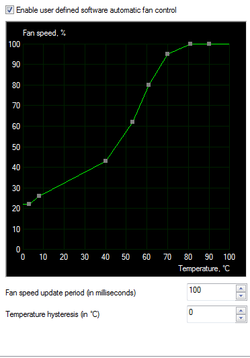Hey guys! By no means am I an expert in this field so be nice lol. I bought a new rig around 2 weeks ago. Runs pretty well however I have noticed my GPU getting very hot in some high demanding games like Crysis 2 for some reason.
My specs:
CPU: AMD Athlon II AM3 X640 45nm 3.0ghz Overclocked to 3.4ghz (pre-overclocked)
RAM: 4gb Corsair DDR3 1600Mhz
Motherboard: ASRock N68C-S UUC
PSU: Corsair CX 500W
GPU: Palit Nvidia GTX 460v2 (http://www.palit.biz/palit/vgapro.php?id=1828)
Fans: 1 large Front/bottom intake fan, one side intake fan & no rear exhaust fan for some reason. My PSU has a large extraction fan which i "believe" is extracting some air.. not sure.
So I have been playing Crysis 2 with Extreme graphics settings with the DX11 and high texture features on. Ive tried lowering my settings and turning on and off vsync to see will my temps drop but to no avail.
Currently my gpu operates 32-34 idle and 82-86 degrees on load while playing crysis 2 at 1680 x1050 22" LG monitor/tv. The fan is almost always running at 80-90% which is really loud and is frankly putting me off gaming as my family can hear it in the next rooms at night!
Ive tried MSI Afterburner with a few fan profiles like 1degree fan % for every 1degree temp increase and 70% always but its still around those temps.
So do you think that not having a rear extractor fan is the problem? Ive heard that these Palit cards run hot, but its the noise of the damn fan that is doing my head in!!
Please help you can, Ive never had to deal with these issues before.
Thanks
My specs:
CPU: AMD Athlon II AM3 X640 45nm 3.0ghz Overclocked to 3.4ghz (pre-overclocked)
RAM: 4gb Corsair DDR3 1600Mhz
Motherboard: ASRock N68C-S UUC
PSU: Corsair CX 500W
GPU: Palit Nvidia GTX 460v2 (http://www.palit.biz/palit/vgapro.php?id=1828)
Fans: 1 large Front/bottom intake fan, one side intake fan & no rear exhaust fan for some reason. My PSU has a large extraction fan which i "believe" is extracting some air.. not sure.
So I have been playing Crysis 2 with Extreme graphics settings with the DX11 and high texture features on. Ive tried lowering my settings and turning on and off vsync to see will my temps drop but to no avail.
Currently my gpu operates 32-34 idle and 82-86 degrees on load while playing crysis 2 at 1680 x1050 22" LG monitor/tv. The fan is almost always running at 80-90% which is really loud and is frankly putting me off gaming as my family can hear it in the next rooms at night!
Ive tried MSI Afterburner with a few fan profiles like 1degree fan % for every 1degree temp increase and 70% always but its still around those temps.
So do you think that not having a rear extractor fan is the problem? Ive heard that these Palit cards run hot, but its the noise of the damn fan that is doing my head in!!
Please help you can, Ive never had to deal with these issues before.
Thanks