Varun yadav
New Member
- Joined
- May 6, 2017
I can't help you with that because even for my exact motherboard I found 3 sites that gave 3 different Pin combinations to short out. Read my original post (4 posts above yours) and see how I used a combination of methods 1 and 2 repeatedly for several cycles through and really over-stressed the main BIOS. This worked for me right as I was about to bin the board.
I tried everything nothing worked for me method 1and 2 repeatedly for several cycles same result
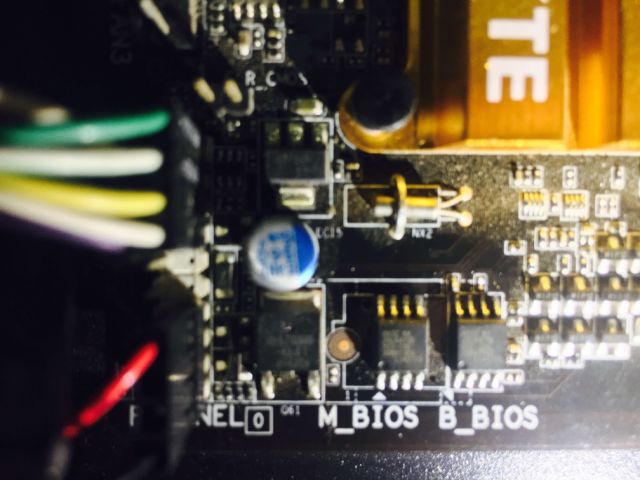
IMG_1011.JPG - Click to see more photos
Store and share all of your images @ IMAGESHACK.com
Last edited: