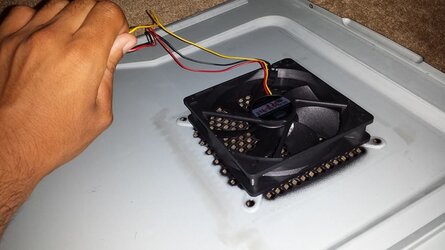- Joined
- Jun 10, 2014
- Location
- san jose CA
Hello folks I have a haf 912 mid tower case with the following specs
i7 4770k 4.1 ghz . 1.320 voltage and it goes up to 73 c on full load .
gtx 780 windforce . im using a hyper 212 with 2 fans on the cpu
I have plenty of fans . as you can see in the picture . one 120mm on the front sucking air from the front . i have a 120 on the side on top of the gpu exhaust . a rear fan exhaust . 3 fans on the gpu . the gpu blows air upwards . im just concerned about my cpu temperatures . 73c is pretty high . I dont want to reduce overclocking . is there a way i can improve the airflow in the case . the room here is pretty humid at this time of the year .
should I add a top 200mm fan . exhaust or intake . should i change any of the fans inside the case . thank you
i7 4770k 4.1 ghz . 1.320 voltage and it goes up to 73 c on full load .
gtx 780 windforce . im using a hyper 212 with 2 fans on the cpu
I have plenty of fans . as you can see in the picture . one 120mm on the front sucking air from the front . i have a 120 on the side on top of the gpu exhaust . a rear fan exhaust . 3 fans on the gpu . the gpu blows air upwards . im just concerned about my cpu temperatures . 73c is pretty high . I dont want to reduce overclocking . is there a way i can improve the airflow in the case . the room here is pretty humid at this time of the year .
should I add a top 200mm fan . exhaust or intake . should i change any of the fans inside the case . thank you