-
Welcome to Overclockers Forums! Join us to reply in threads, receive reduced ads, and to customize your site experience!
You are using an out of date browser. It may not display this or other websites correctly.
You should upgrade or use an alternative browser.
You should upgrade or use an alternative browser.
HAF 912 COOLING ADVICE
- Thread starter Mikesamo
- Start date
I agree with wingman99. If you have the room, put a 200mm intake up front. It looks like you have room for a larger fan for the side intake. a 200 exhaust up top and the largest rear exhaust fan you can fit at the rear. So you have intakes at the front and side, and exhaust at the top and rear.
One of the bigger problems with this case is the close proximity of the GPU to the 5.25 Bay. Notice the small window for cool air to reach the upper portion of the motherboard.

If replacing the fans doesn't help enough and you're up to the task, you could mod your case just a bit by moving your ODD up a few bays and cutting an access hole in the bottom of that 5.25 bay. This would allow more cool air into the upper area of the case.

As mentioned earlier you could also add fans to the empty bays. I was able to fit 2x 80mm fans that took up 2 bays. I don't have a shot of that on this computer, but if you're interested I can post it later on today.
One of the bigger problems with this case is the close proximity of the GPU to the 5.25 Bay. Notice the small window for cool air to reach the upper portion of the motherboard.
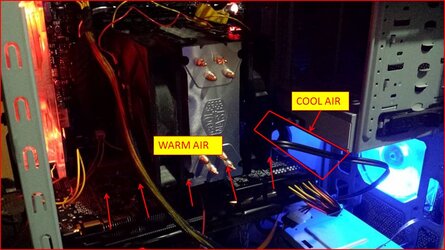
If replacing the fans doesn't help enough and you're up to the task, you could mod your case just a bit by moving your ODD up a few bays and cutting an access hole in the bottom of that 5.25 bay. This would allow more cool air into the upper area of the case.

As mentioned earlier you could also add fans to the empty bays. I was able to fit 2x 80mm fans that took up 2 bays. I don't have a shot of that on this computer, but if you're interested I can post it later on today.
- Joined
- May 27, 2013
- Location
- Indian Lake Estates, Fl.
Hi, welcome to the forums. I have the HAF 912 for one of my systems. I have 200mm fans on both the top & front. Top is exhaust & front is intake. I also have a 140mm on the side & as wingman said the side should be intake.
- Joined
- Oct 10, 2012
- Location
- Secret lair
When i say ducting, i'm not talking about duct tape 
Move the ODD to the top
Put in a fan in the ODD bay (a 140 should fit perfectly)
Use a transparent plexi U-shaped duct that fits over the tower-cooler front-to-back.
Adding a top fan only isn't going to net you anything, but its up to you.
Of course, if you combine with a (large) INTAKE fan in the sidepanel, then it might be slightly better.
However... better order some demciflex otehrwise your case will be neat but dusty
Move the ODD to the top
Put in a fan in the ODD bay (a 140 should fit perfectly)
Use a transparent plexi U-shaped duct that fits over the tower-cooler front-to-back.
Adding a top fan only isn't going to net you anything, but its up to you.
Of course, if you combine with a (large) INTAKE fan in the sidepanel, then it might be slightly better.
However... better order some demciflex otehrwise your case will be neat but dusty
- Joined
- Jun 10, 2014
- Location
- san jose CA
- Thread Starter
- #25
Yes blaylock show me . As for the 140mm fan I don't have one. I will order 2 200mm led fans from microcenter and post pictures
- Joined
- Jun 10, 2014
- Location
- san jose CA
- Thread Starter
- #26
RnRollie . is there a way i could mount a 120 fan up there ? i dont really have a 140mm fan and i dont intend to spend more on cooling . i already spent enough . i have a spare cooler master 120mm fan and a free fan pin on the board .
Yes blaylock show me . As for the 140mm fan I don't have one. I will order 2 200mm led fans from microcenter and post pictures
Ok will post up a pic or two tonight after work.
Have you tried stressing with the side on, then pulling the side off to see if you get a temp drop? If the temperature doesn't drop once you pull the side off then adding more fans won't help because the ambient in the room is to high. You'll just be blowing more warm air into the case.
- Joined
- Jun 10, 2014
- Location
- san jose CA
- Thread Starter
- #28
No I havent tried doing that . on idle i feel the air coming out of the case and its cool . when im stressing or gaming the air feels warm . sometimes hot
- Joined
- Oct 10, 2012
- Location
- Secret lair
RnRollie . is there a way i could mount a 120 fan up there ? i dont really have a 140mm fan and i dont intend to spend more on cooling . i already spent enough . i have a spare cooler master 120mm fan and a free fan pin on the board .
well, an ODD bay is 5.25 inch, an 120mm fan is 4.72 inch .. you can get probably fix it in place with some doublesided tape and some kitchen sponge/scrubber cut down to fit. If you do it right you wont even see it has been rigged and the sponge will minimise vibration/resonance
If you have a piece of mdf or hardboard around, you can cut that down to size to "perfect fit" and jigsaw a fanhole in it.... use your imagination
- Joined
- Dec 14, 2010
RnRollie . is there a way i could mount a 120 fan up there ? i dont really have a 140mm fan and i dont intend to spend more on cooling . i already spent enough . i have a spare cooler master 120mm fan and a free fan pin on the board .
This is how I rig my fans into 5.25" bays. Plastic zip ties, one on each corner.
That's a 140mm fan there, but it can also be done with a 120mm fan. I've got a 120mm fan in my main PC and 2x 140mm fans back-to-back in my backup PC.


120mm:

I was lazy and just mounted the 120mm fan on one side of the case with two zip ties, plus I didn't have any easily accessible mounting holes on the other side.
Last edited:
- Joined
- Jun 10, 2014
- Location
- san jose CA
- Thread Starter
- #32
- Joined
- Jun 10, 2014
- Location
- san jose CA
- Thread Starter
- #33
- Joined
- Jun 10, 2014
- Location
- san jose CA
- Thread Starter
- #34
- Joined
- Oct 10, 2012
- Location
- Secret lair

Would work even better if you moved de CD/DVD drive to the top and thus have the fan a bit lower, straight in front of the CPU tower fan. But this'll do
Just put something under/beside that 120 fan (see the sponge i mentioned before), to dampen it a bit; otherwise its going to create resonance throughout the whole chassis.
otherwise

- Joined
- Jun 10, 2014
- Location
- san jose CA
- Thread Starter
- #37
I think it's fine for now. Do you think I'm ready for 2 780s running on full load. Temperatures wise
- Joined
- May 27, 2013
- Location
- Indian Lake Estates, Fl.
The only way to know for sure is to try it. The updates to the cooling looks great.I think it's fine for now. Do you think I'm ready for 2 780s running on full load. Temperatures wise
- Joined
- Jun 10, 2014
- Location
- san jose CA
- Thread Starter
- #39
thanks fellaz .btw im getting up to 80c on prime95 stress test . is that ok ? I have 2 fans on the hyper 212 . the cpu is overclocked to 4.2 ghz at a 1.35 voltage
- Joined
- Oct 10, 2012
- Location
- Secret lair
its summer.. you might want to tune down the OC a bit 
80°C is not unexpected with prime, but a bit on the high side.
Ho wfast does it "drop off" when you stop prime? It should drop to slightly above ambient rather fast.
BTW, you know why i pressured a bit on ducting? Because that way there is no possibility for the CPU cooler to recycle hot air.
80°C is not unexpected with prime, but a bit on the high side.
Ho wfast does it "drop off" when you stop prime? It should drop to slightly above ambient rather fast.
BTW, you know why i pressured a bit on ducting? Because that way there is no possibility for the CPU cooler to recycle hot air.
Similar threads
- Replies
- 49
- Views
- 2K

 Hello folks I got them
Hello folks I got them 




