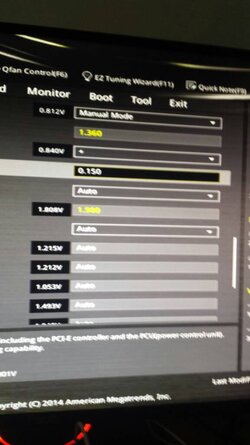- Joined
- Jun 10, 2014
- Location
- san jose CA
Hi forum today I finished building my pc . everything is ok and running bone stock . but i have 2x8 modules of ddr4 memory .
gpu performance in games is crap . and shortly after i get a blue screen . the gpu isnt throttling and there are no power issues . I installed all drivers why is this happening
gpu performance in games is crap . and shortly after i get a blue screen . the gpu isnt throttling and there are no power issues . I installed all drivers why is this happening