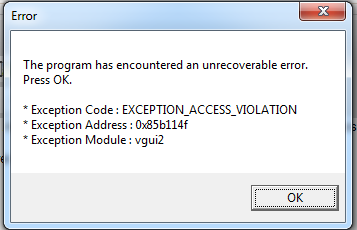Bad_luck guy
New Member
- Joined
- Jun 20, 2012
Hello everyone,
I am having the worst luck with my latest build. I have been getting constant crashes, errors, lockups, etc. I had gotten a new ASUS GTX 670 DC2 top only to have it be a dud, but that is besides the point. I recently installed my older radeon hd 5770 and some new issues have shown up. They included Exception_access_violations when running several games. At first, I updated my bios, I then tested my ram with Memtest and it passed 100% with no errors. I then decided to stress test my CPU. On the first Prime 95 run, core 2 failed on the second test. I was reading up on this on various sites and have tried raising the CPU voltage slightly higher, to see if my memory was causing the issue. Below is a screenshot of my latest attempt after raising the voltage a bit.

My current setup is as follows:
CPU: 3570K at 3.4 GHz Turbo boost: 4.6 GHz
Mobo: ASUS Maximus V Gene
Heatsink: Noctua NH-U12p SE2
Ram: Crucial Ballistix Tactical (4GB x 4) DDR3 1600 running in XMP mode(8-8-8-24)
Graphics: Radeon HD 5770
PSU: NZXT Hale 90 (750W with +12V 65A rail)
I reinstalled windows/drivers 4 times already. I am out of ideas
Any help would be appreciated!
I am having the worst luck with my latest build. I have been getting constant crashes, errors, lockups, etc. I had gotten a new ASUS GTX 670 DC2 top only to have it be a dud, but that is besides the point. I recently installed my older radeon hd 5770 and some new issues have shown up. They included Exception_access_violations when running several games. At first, I updated my bios, I then tested my ram with Memtest and it passed 100% with no errors. I then decided to stress test my CPU. On the first Prime 95 run, core 2 failed on the second test. I was reading up on this on various sites and have tried raising the CPU voltage slightly higher, to see if my memory was causing the issue. Below is a screenshot of my latest attempt after raising the voltage a bit.
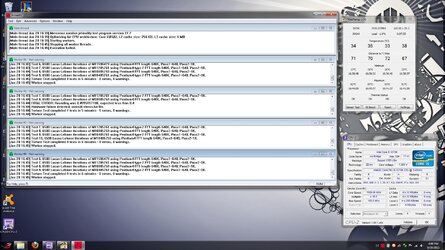
My current setup is as follows:
CPU: 3570K at 3.4 GHz Turbo boost: 4.6 GHz
Mobo: ASUS Maximus V Gene
Heatsink: Noctua NH-U12p SE2
Ram: Crucial Ballistix Tactical (4GB x 4) DDR3 1600 running in XMP mode(8-8-8-24)
Graphics: Radeon HD 5770
PSU: NZXT Hale 90 (750W with +12V 65A rail)
I reinstalled windows/drivers 4 times already. I am out of ideas

Any help would be appreciated!