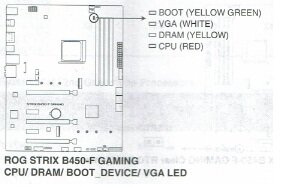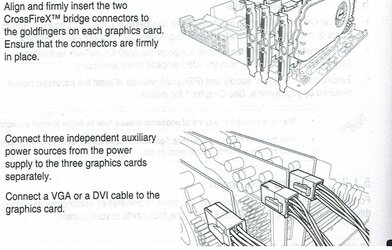- Joined
- Dec 18, 2001
- Location
- Prattsville, NY
AMD Ryzen 1200 w/stock HSF
Asus Strix B450-F Gaming
Hyperx Fury 8gb (2x4gb) DDR4 2400 {PC4 19200]
Thermaltake Smart 430w
Powers up. Doesn't boot. Optical mouse lights. Keyboard lights (caps, scroll, number) don't light.
Sugestions welcome.
Asus Strix B450-F Gaming
Hyperx Fury 8gb (2x4gb) DDR4 2400 {PC4 19200]
Thermaltake Smart 430w
Powers up. Doesn't boot. Optical mouse lights. Keyboard lights (caps, scroll, number) don't light.
Sugestions welcome.