- Thread Starter
- #21
-
Welcome to Overclockers Forums! Join us to reply in threads, receive reduced ads, and to customize your site experience!
You are using an out of date browser. It may not display this or other websites correctly.
You should upgrade or use an alternative browser.
You should upgrade or use an alternative browser.
Help OC Phenom II X4 945
- Thread starter wanner
- Start date
- Thread Starter
- #22
I noticed that my cpu cooler is never running above 1900 RPM, even though the specs it should operate from 900-2500RPM.
edit: I read that it reaches 2500RPM at 12V. Do I have to adjust the voltage of the fan manually? At the moment I have connected it to the cpu-fan on my motherboard, that should be correct... right?
edit: I read that it reaches 2500RPM at 12V. Do I have to adjust the voltage of the fan manually? At the moment I have connected it to the cpu-fan on my motherboard, that should be correct... right?
Last edited:
- Thread Starter
- #24
Can you push the core any higher?
Haven tried. But I will at least try to hit 3.4GHz at stock voltage.
- Joined
- Dec 27, 2008
I noticed that my cpu cooler is never running above 1900 RPM, even though the specs it should operate from 900-2500RPM.
Perhaps its the Cool'n'Quiet feature that doesnt consider the CPU to be hot enough for the fan to operate at full speed?
Your cooler's fan is programmed to run faster as temps rise. However, the calibration of such may not match the particular application need very well. I wonder if there is a way to make it more aggressive. Is it a PWM type fan? How many pins? With PWM (pulse width modulation) fans you can use Speedfan to control the speed.
If you're overclocking it is always recommended that you disable Cool N Quiet, C1E and any other "green" throttle down features. They cause both confusion and (at higher overclocks) instability.
Yes, that 1.2 in AMDOverdrive is with regard to the CPUNB voltage.
AMDOverdrive is handy for determining what the stock voltage settings are for various overclocking parameters but we don't recommend it for overclocking per se. AMDOverdrive does not give reliable readouts when things have been manually overclocked in bios. So if you use it to determine stock settings, make sure everything is on Auto first.
Last edited:
- Thread Starter
- #26
Your cooler's fan is programmed to run faster as temps rise. However, the calibration of such may not match the particular application need very well. I wonder if there is a way to make it more aggressive. Is it a PWM type fan? How many pins? With PWM (pulse width modulation) fans you can use Speedfan to control the speed.
If you're overclocking it is always recommended that you disable Cool N Quiet, C1E and any other "green" throttle down features. They cause both confusion and (at higher overclocks) instability.
Yes, that 1.2 in AMDOverdrive is with regard to the CPUNB voltage.
AMDOverdrive is handy for determining what the stock voltage settings are for various overclocking parameters but we don't recommend it for overclocking per se. AMDOverdrive does not give reliable readouts when things have been manually overclocked in bios. So if you use it to determine stock settings, make sure everything is on Auto first.
The fan does indeed seem to be a PWM type fan.
http://www.arctic-cooling.com/catalog/product_info.php?cPath=1_42&mID=304
However, it doesnt seem to respond to changes in speedfan.
If i settle at 3.3 - 3.4 GHz, which is not an extreme overclock, can i keep the Cool & Quiet and smart fan on? I really dont see any point for the cpu to be running at max speed if I'm not using it?
I dont know what C1E is? Do the AMD boards have that?
Regarding the CPUNB Voltage... I have all voltages set to Auto in BIOS. Is 1.2 too high? Should i lower it?
- Joined
- Dec 27, 2008
1.2v for the CPUNB is quite safe. Concerning the Cool and Quiet, C1E, etc. you should be fine now. It may also be okay at 3.4. You will just have to try it and see if it makes instability at those speeds. C1E is not on all but is on some AMD bioses. Got to be at a meeting now. Later.
QuietIce
Disabled
- Joined
- May 7, 2006
- Location
- Anywhere but there
1.2v is correct for the cpuNB (not chipset) voltage. The reason we set the voltages and other things manually is to make sure Auto doesn't change them as we change other values, like the HTRef.
For now you should set manual values and turn off CoolNQuiet, C1E (yes, AMDs use that but your board may not have it), and SmartFan (or Q-Fan, depending on your board). I understand it's good to idle down to save power but when you're trying to OC it just gets in the way. After you figure out your OC you can go back and re-enable that stuff if you want.
Edit:
I'd continue running the 667 RAM timings and speed with a slight bump in vDIMM as trents suggested earlier (1.55v should work good). RAM speed and timings is something else you can adjust later. For now the CPU and cpuNB are the important things to work on. In the race for system performance the CPU is #1 and the cpuNB is second but is often needed for stability for higher CPU speeds. RAM is a distant third and the HT Link is so far back it almost doesn't count ...
For now you should set manual values and turn off CoolNQuiet, C1E (yes, AMDs use that but your board may not have it), and SmartFan (or Q-Fan, depending on your board). I understand it's good to idle down to save power but when you're trying to OC it just gets in the way. After you figure out your OC you can go back and re-enable that stuff if you want.
Edit:
I'd continue running the 667 RAM timings and speed with a slight bump in vDIMM as trents suggested earlier (1.55v should work good). RAM speed and timings is something else you can adjust later. For now the CPU and cpuNB are the important things to work on. In the race for system performance the CPU is #1 and the cpuNB is second but is often needed for stability for higher CPU speeds. RAM is a distant third and the HT Link is so far back it almost doesn't count ...
Last edited:
- Joined
- Dec 27, 2008
wanner,
Concerning temps and coolers, to give you some reference point: Your CPU and my CPU (Athlon II X4) are both rated at 95W at stock speed and voltages. With your CPU overclocked to 3.33 from a stock 3.0 and running at 1.376v, you are getting max core temps of 54C after 10 min. of Prime. Add about 2C for a longer run. That's with your Freezer Pro 7.
On my system with a Thermalright Ultra 120 Extreme and a push-pull fan setup with the fans only running about 1500-1600 rpm, and my CPU overclocked from 2.8 to 3.5 on 1.456 vcore, my max core temps during a 1 hr. Prime run are low 40s C at 21C ambient. Oh, I also have 5 case fans (including a top fan because my rev. 1 TRUE points to the top of the case).
That might put the question of the value of a better cooler in perspective.
Concerning temps and coolers, to give you some reference point: Your CPU and my CPU (Athlon II X4) are both rated at 95W at stock speed and voltages. With your CPU overclocked to 3.33 from a stock 3.0 and running at 1.376v, you are getting max core temps of 54C after 10 min. of Prime. Add about 2C for a longer run. That's with your Freezer Pro 7.
On my system with a Thermalright Ultra 120 Extreme and a push-pull fan setup with the fans only running about 1500-1600 rpm, and my CPU overclocked from 2.8 to 3.5 on 1.456 vcore, my max core temps during a 1 hr. Prime run are low 40s C at 21C ambient. Oh, I also have 5 case fans (including a top fan because my rev. 1 TRUE points to the top of the case).
That might put the question of the value of a better cooler in perspective.
Last edited:
- Thread Starter
- #30
1.2v is correct for the cpuNB (not chipset) voltage. The reason we set the voltages and other things manually is to make sure Auto doesn't change them as we change other values, like the HTRef.
For now you should set manual values and turn off CoolNQuiet, C1E (yes, AMDs use that but your board may not have it), and SmartFan (or Q-Fan, depending on your board). I understand it's good to idle down to save power but when you're trying to OC it just gets in the way. After you figure out your OC you can go back and re-enable that stuff if you want.
Edit:
I'd continue running the 667 RAM timings and speed with a slight bump in vDIMM as trents suggested earlier (1.55v should work good). RAM speed and timings is something else you can adjust later. For now the CPU and cpuNB are the important things to work on. In the race for system performance the CPU is #1 and the cpuNB is second but is often needed for stability for higher CPU speeds. RAM is a distant third and the HT Link is so far back it almost doesn't count ...
It does seem very reasonable to disable CoolNQuiet etc when overclocking and then enable it once I find some stable settings. I will leave the RAM for now. I guess i dont have to bump the vDIMM unless the RAMs seem to become unstable?
wanner,
Concerning temps and coolers, to give you some reference point: Your CPU and my CPU (Athlon II X4) are both rated at 95W at stock speed and voltages. With your CPU overclocked to 3.33 from a stock 3.0 and running at 1.376v, you are getting max core temps of 54C after 10 min. of Prime. Add about 2C for a longer run. That's with your Freezer Pro 7.
On my system with a Thermalright Ultra 120 Extreme and a push-pull fan setup with the fans only running about 1500-1600 rpm, and my CPU overclocked from 2.8 to 3.5 on 1.456 vcore, my max core temps during a 1 hr. Prime run are low 40s C at 21C ambient. Oh, I also have 5 case fans (including a top fan because my rev. 1 TRUE points to the top of the case).
That might put the question of the value of a better cooler in perspective.
Yes I should consider replacing my cooler, however since my cooler is also pointing towards the top of the case and i have no top fan (yet) that should probably affect the temperature by some degrees (i hope). Only 2 case fans installed atm, but 2 more ordered.
- Thread Starter
- #31
For now you should set manual values and turn off CoolNQuiet, C1E (yes, AMDs use that but your board may not have it), and SmartFan (or Q-Fan, depending on your board). I understand it's good to idle down to save power but when you're trying to OC it just gets in the way. After you figure out your OC you can go back and re-enable that stuff if you want.
)
I found C1E in BIOS now
- Thread Starter
- #33
When i disable smart cpu fan in bios the fan should go at max rpm, however it doesnt go above 1800-1900RPM. As i mentioned earlier the specs says that it operates between 900-2500RPM. And according to this article: http://www.silentpcreview.com/article285-page4.html at 12V the fan operates at maximum. Is it possible that my motherboard is somehow feeding it too little juice? I have connected the 4pin connector of the fan to the CPU_FAN on the motherboard...
- Joined
- Dec 27, 2008
I removed the case side plate and opened one of the casefanholes at the top. Been running prime95 for 10min now @ 3.3GHZ and core temps at 48-49 degrees.
So, you dropped about 5-6 degrees. This indicates you have a case air flow problem. The extra fans you plan on adding should help that. Now, you know you have some extra headroom for overclocking, temp wise, that is.
QuietIce
Disabled
- Joined
- May 7, 2006
- Location
- Anywhere but there
The only way to know for sure is to plug the CPU fan directly into the PSU ...When i disable smart cpu fan in bios the fan should go at max rpm, however it doesnt go above 1800-1900RPM. As i mentioned earlier the specs says that it operates between 900-2500RPM. And according to this article: http://www.silentpcreview.com/article285-page4.html at 12V the fan operates at maximum. Is it possible that my motherboard is somehow feeding it too little juice? I have connected the 4pin connector of the fan to the CPU_FAN on the motherboard...
- Thread Starter
- #36
Im thinking about picking up a Mugen 2 later today. Not sure if i will get my money back for the Freezer pro 7 yet, but i hope i do!  .
.
Only thing that concerns me is the size of the mugen.
edit: The Mugen 2 sold out during the day. Ordered one that should arrive next week.
Only thing that concerns me is the size of the mugen.
edit: The Mugen 2 sold out during the day. Ordered one that should arrive next week.
Last edited:
- Thread Starter
- #38
Sell the Freezer Pro 7 through an online auction.
I will try returning it, the gal I talked to thought it would be allright, otherwise i might sell it. However I didnt spend a fortune on it ($28 incl shipping).
- Joined
- Dec 27, 2008
Only thing that concerns me is the size of the mugen.
Does your ram have tall heat spreaders that might interfere with the Muygen 2 or do you have a huge NB/IGP cooler?
- Thread Starter
- #40
Does your ram have tall heat spreaders that might interfere with the Muygen 2 or do you have a huge NB/IGP cooler?
No my rams doesnt have tall heat spreaders, and i found a picture of the mugen mounted on a GB 890gpa-ud3h. So I should be ok
Similar threads
- Replies
- 6
- Views
- 1K