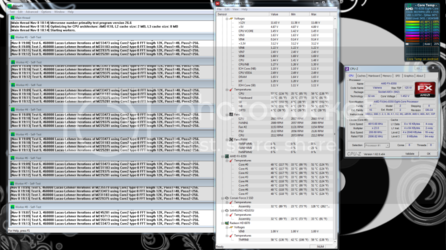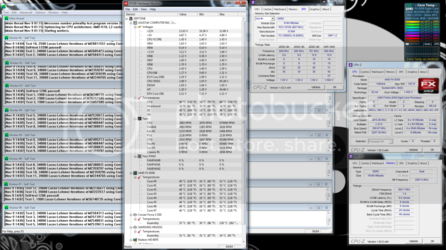caddi daddi said:
I will be running a program i use next week that takes five days on my phenom2's and has taken almost that long with my 4170 with the ht over the cpu/nb to test this
I will explain his statement. He has a Linux based program that to run to full completion in one area, takes about 5 days to run and get an answer. FAR more involved and demanding than most little benchmarks we use to test our systems for our games and such and we holler hallelujah when we get a 'good' score.
Now I have known him for about 3 mos now and he like me has mechaniced most of his life. We do not think inside of boxes. We test and test and test again. Then we adjust accordingly.
So he had 4 FX-8120s and he "used" one of those that was not the best Mhz overclocker but DID the most work. Something about some cpus make one better than another for REAL work but not necessarily related to the Max Mhz.
Now he has an FX-4170 that will run P95 stable at about 5.2Ghz if I remember correctly. BUT the performance seems lower when that 4170 is pushed much beyond 4.8Ghz, although it is OUR type of stable at 5.2Ghz stable.
He gave me a buzz on the fone ane we discussed some things. He described precisely where he was in his setup and I had a 'gut' feeling and related same to him.
One thing to know is that over a 5 day period the FX-4170 running at 4.8Ghz was only 3 hours quicker than his P2 965 BE running at 4.1Ghz. That is not a lot of reason to upgrade from Phenom2 to FX.
So what he said he will be testing is the sweet spot speed-wise of his cpu which is not its' fastest Mhz and will be adjusting his HT and CPU/NB to 2600Mhz AND raising his ram speed to as fast as it will go and tight as it will go to see if his REAL work can be done in say only 4 days and not the 5 it has been taking.
I have speculated that instead of 5 days, now the application may finish in 4 days. Time will tell the outcome. But what he is doing is far away from what most understand in forums. Most don't do anything but go for max clock. Caddi Daddi is going for Max amount of real work that can be done in a period of time. I am waiting to see if my 'gut' was accurate or if I just had too much pizza. Hehehe.
RGone...ster.