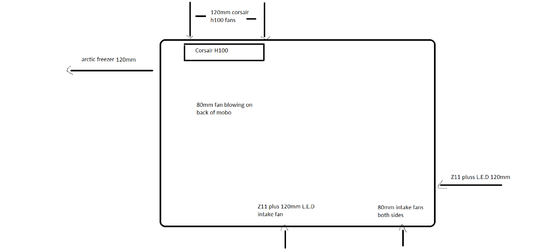- Joined
- Feb 13, 2012
Hey guys, i have the Zalman fan controller thats in my sig and i havnt had chance to install it yet. I had a go this morning but could not get my head round how to get all 8 fans connected to it.
Here is a a very poor diagram i made :/
What i would like to do is be able to control 2 fans per channel but no idea if its possible and if it is how to do it. If you need me to take some pics of the inside of my case and so on just tell me which ones and i will post them up. I know this isnt one of the best controllers but i liked the digital display and temps, watts usage.
Also since my case wont fit the H100 with fans attached inside i have had to put the rad inside and the 2 120mm fans on the top blowing down, not ideal but its the only way will fit until i can afford the antec case.
So... im looking to invest in some new fans 4 120mm fans and 3 80mm that would offer better cooling and lower db any suggestions would be great, never bought or looked into cooling fans before.
any suggestions would be great, never bought or looked into cooling fans before.
Here is a a very poor diagram i made :/
What i would like to do is be able to control 2 fans per channel but no idea if its possible and if it is how to do it. If you need me to take some pics of the inside of my case and so on just tell me which ones and i will post them up. I know this isnt one of the best controllers but i liked the digital display and temps, watts usage.
Also since my case wont fit the H100 with fans attached inside i have had to put the rad inside and the 2 120mm fans on the top blowing down, not ideal but its the only way will fit until i can afford the antec case.
So... im looking to invest in some new fans 4 120mm fans and 3 80mm that would offer better cooling and lower db
Attachments
Last edited: