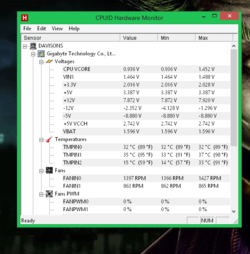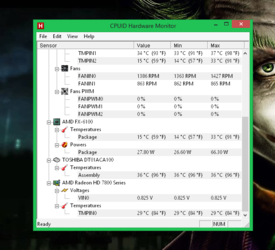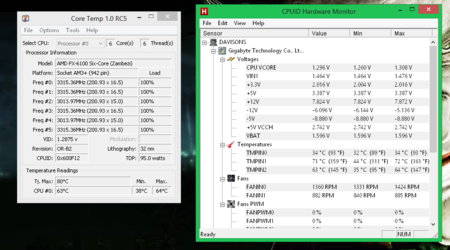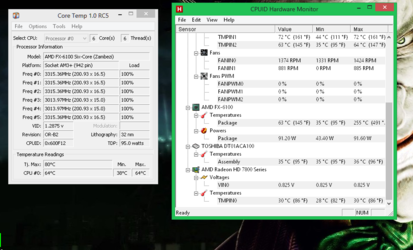So as of yesterday I overclocked my rig for the first time (just the CPU Ratio Clock from 16.50 to 20.00). Everything has been running smooth but I wanted to run prime 95 and make sure it was stable before I tried to push a little further.
During my first run of Prime95 within 5 minutes my Worker 6 stopped running, so I closed out restarted and ran again, same thing happened.
I Then went back to the BIOS and Hit "Load Optimized Defaults" to reset back to factory setting and try Prime95 With stock settings. After around 1 hour 20 mins I had a max temp reading of 65 Degrees and all workers worked properly.
Does this mean that my setup was unstable? I would like to get that 4.0 Ghz back as it made all the difference in the world when playing Guild Wars 2. A little more info on my rig.
Amd FX-6100 3.3
Gigabyte 970A-D3
8 GB Corsair Mem
Corsair 500 or 600 watt PSU (not sure, will let you know when home)
Liquid Cooling
Anything else you need to help out I will certainly provide you with.
During my first run of Prime95 within 5 minutes my Worker 6 stopped running, so I closed out restarted and ran again, same thing happened.
I Then went back to the BIOS and Hit "Load Optimized Defaults" to reset back to factory setting and try Prime95 With stock settings. After around 1 hour 20 mins I had a max temp reading of 65 Degrees and all workers worked properly.
Does this mean that my setup was unstable? I would like to get that 4.0 Ghz back as it made all the difference in the world when playing Guild Wars 2. A little more info on my rig.
Amd FX-6100 3.3
Gigabyte 970A-D3
8 GB Corsair Mem
Corsair 500 or 600 watt PSU (not sure, will let you know when home)
Liquid Cooling
Anything else you need to help out I will certainly provide you with.
 to the forum Denii3D
to the forum Denii3D