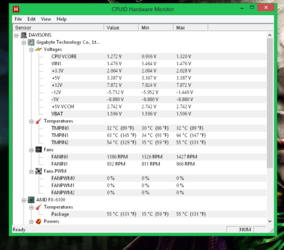- Joined
- Dec 27, 2008
No I didn't. This pc is only about a week old, I read that under the prime test everything being at 100 percent load 60+ degrees is normal under that kind of stress, but again I'm new to all of this so of course you would know better then me. Could it have anything to do with vcore being on auto? Anything I can do?
The temps under full load of Prime95 may be normal but the point is you really have no room to overclock as the temps are already at the max of what we recommend and overclocking just drives them higher. Your temps make me wonder if your cooler is not functioning properly or your case ventilation is inadequate as those temps are pretty high for stock voltages and an aftermarket water cooler.
Tell us about your case. Make? Model? Number, size and placement of case fans? How many of the fans are moving air into the case (intake) and how many are moving air out (exhaust)?