- Joined
- May 5, 2009
- Location
- Oregon, USA
Just a small question, if i had a drain pipe and close it with a plug, how exactly am u supposed to re-fill using the drain pipe? If i am running the system and want to add more liquid wont the coolant start flowing out of the drain pipe while i am trying to add more?
HKR, you are quicker than I am, lol. Most of the time we only use the drain to drain and place it low in the loop. The drain pipe is plugged during operation so nothing drains there until you unscrew the plug. You add the coolant into the reservoir or a fill-tube leading to the reservoir. Rarely some will use a T-tube as both a drain and fill tube completely skipping the reservoir but I don't think that's what you were asking. Did I understand your question?
Also, about the radiators, and the push/pull config, should we just use the top case fans to do the pull and the RAD fans doing the push or vice-versa? That way we get a little more room to get a slightly fatter RAD if needed since we have about 70-80mm are to play with including the RAD fans.
After reading all the nuances of the top of the HAF X, I think we should plan on keeping the top fans in pull and place the AP-15's under the rad in push. The push at 1850 rpm will ventilate better than pull. See Martin's lab for references. You may need that extra room under the fans for your tubing, your 8 pin CPU extension, your mobo hsf, and things we haven't thought of.
I was also thinking of switching over the Bitfenix Spectra with NZXT FS-200 or something similar as these are much cheaper and almost same CFM what do you think? I plan to do this since i am going a little over budget here...
About the RAD should i go with the MCR-320 QP and we could under-volt the Typhoons or i could get the ST-30 for better looks and screw protectors near the fins to avoid puncturing rad fins?
This fan? http://www.frozencpu.com/products/1...Silent_LED_Fans_-_Red_LED_895CFM_2016dBA.html
Well at first I was worried about the 30 mm but maybe a 200 x 200 x 30 mm will fit since there are many who claim the Coolermaster MegaFlows fit here and here. But with NZXT, this person had to use zip-ties on 3 of the screw holes for the FS-200.
In this video, a guy installs Bitfenix Spectra Pro 200's up top and says, "what the big deal?", ha-ha.
You can order the 200FS but there is still a risk of fit. About the only way to avoid that it seems is to order 2 or 3 Megaflows from Cooler Master.
Can you get three red CoolerMaster MegaFlows from CoolerMaster-Asia at a later date? Here are the MegaFlows at CoolerMaster-India. That way you can just keep the stock fans for now. The Gentle Typhoons probably won't care what 200's you have up top.
There may be more ways to lower costs by cutting back on the lighting such as the UV light. One CCFL may do it.
So post-up your check-out at Frozen and figure out how much we need to trim and we will work on it.