- Joined
- Oct 28, 2017
Few days ago, I was bored and decided to do an overclock. Plugged in numbers and after few trials, found what I thought was a stable overclock, or was it?
Cinebench r15 passed clean, so did p95 small and blend runs, next was occt small and large data sets. I ran tests half an hour-1.5 hours. Everything checked out. I figured it'll do for me for now. I'm not doing anything intense anyways.
This evening, I went into graphics configuration and changed color range for video playback from 16-135 to 0-135 and clicked apply. It took longer than usual to apply and in the end, I got a BSOD!! 101 error, but....but I wasn't even encoding or playing!! It was just a simple settings change!!
How could it be?! Yes OCF men, this can happen to anyone, even yiu!
Be safe and run those tests longer! Better yet, don't push your overclocks hard!
Cinebench r15 passed clean, so did p95 small and blend runs, next was occt small and large data sets. I ran tests half an hour-1.5 hours. Everything checked out. I figured it'll do for me for now. I'm not doing anything intense anyways.
This evening, I went into graphics configuration and changed color range for video playback from 16-135 to 0-135 and clicked apply. It took longer than usual to apply and in the end, I got a BSOD!! 101 error, but....but I wasn't even encoding or playing!! It was just a simple settings change!!
How could it be?! Yes OCF men, this can happen to anyone, even yiu!
Be safe and run those tests longer! Better yet, don't push your overclocks hard!


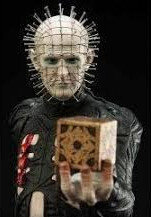
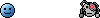




 .
.