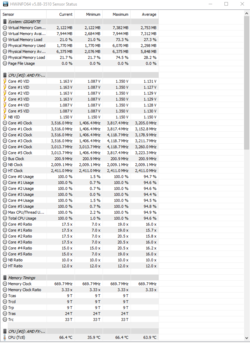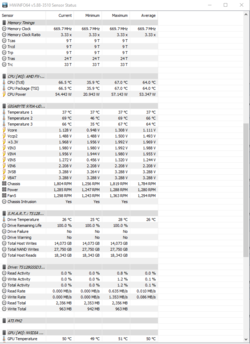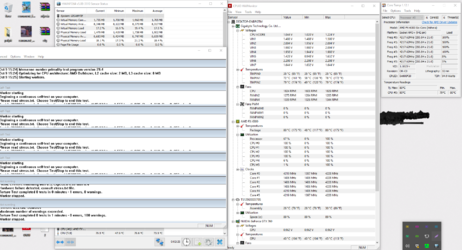Hello.
I have a problem with temperatures on fx 6300. Thermal paste has been replaced, bios updated, flow in case is fine. On all default bios settings temperature reaches 71/72 in 2 minute prime test. When I increase the multiplier to 4.2 and voltage by 0,050 with cool&quiet, svm, etc. turned off and only hpc enabled it's 79 degrees. From what I've read in many topics on many forums it's quite a strange situation. Some people pulled out on stock cooling without any problem 4.2 with much lower temperatures, and in my case even on the constant 3.8 without turbo it's 68 degrees, any ideas ?
cooling on cpu - https://www.amazon.co.uk/Silentium-SPC144-Fera-3-he1224-V2-PROCESSOR-FAN/dp/B01C0L60KU
case - 1 fan back + 1 fan front
I have a problem with temperatures on fx 6300. Thermal paste has been replaced, bios updated, flow in case is fine. On all default bios settings temperature reaches 71/72 in 2 minute prime test. When I increase the multiplier to 4.2 and voltage by 0,050 with cool&quiet, svm, etc. turned off and only hpc enabled it's 79 degrees. From what I've read in many topics on many forums it's quite a strange situation. Some people pulled out on stock cooling without any problem 4.2 with much lower temperatures, and in my case even on the constant 3.8 without turbo it's 68 degrees, any ideas ?
cooling on cpu - https://www.amazon.co.uk/Silentium-SPC144-Fera-3-he1224-V2-PROCESSOR-FAN/dp/B01C0L60KU
case - 1 fan back + 1 fan front