- Thread Starter
- #21
Alright, so idle temperatures are better 40-43, but not that good in stress 66-67, default bios settings, cooler is tightly screwed. Disk format may have an impact ? I guess I will do it.
Welcome to Overclockers Forums! Join us to reply in threads, receive reduced ads, and to customize your site experience!
I couldn't wait. Default bios settings.
Market cooler - idle 25 - stress 63
Stock cooler - idle 25 - stress 61 HAHA ??
another dumb question, did you take the sticker that usually comes on the bottom of the cooler off ?
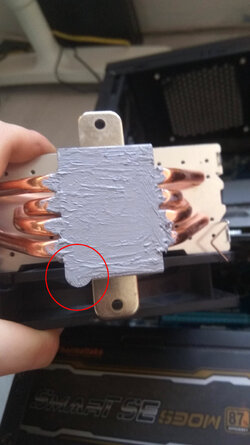

Good to know, next time it's helpful if you inform the people trying to help you. That way we know the issue has been solved. Glad it was taken care of.Yes, excatly.