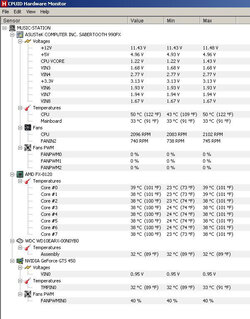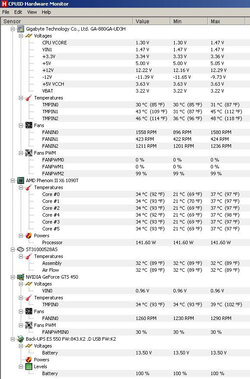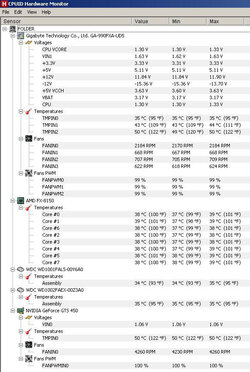Hello friends,
I have purchased a FX 8150 (3.6 GHz) CPU and mounted on ASUS M5A97 R2.0
I have set the bios to use all the default values (NO OVERCLOCKING).
Installed Win7 x64 Ultimate and installed the ASUS utility AI Suite (monitors the temp.)
It shows me idle CPU temp around 34c. Once i start my 3dsMax and start the actual rendering process it throws WARNING msg showing that my CPU temp is around 70c
Is it that bad to continue ? what should be my workaround ?
System is installed in CoolerMaster 690 ii chassis with 4 120 mm CoolerMaster fans for air circulation( Front and bottom 1 for intake and rear and top for exhaust)
regards
I have purchased a FX 8150 (3.6 GHz) CPU and mounted on ASUS M5A97 R2.0
I have set the bios to use all the default values (NO OVERCLOCKING).
Installed Win7 x64 Ultimate and installed the ASUS utility AI Suite (monitors the temp.)
It shows me idle CPU temp around 34c. Once i start my 3dsMax and start the actual rendering process it throws WARNING msg showing that my CPU temp is around 70c
Is it that bad to continue ? what should be my workaround ?
System is installed in CoolerMaster 690 ii chassis with 4 120 mm CoolerMaster fans for air circulation( Front and bottom 1 for intake and rear and top for exhaust)
regards