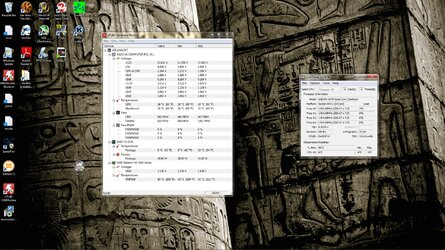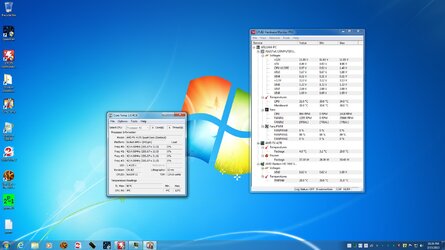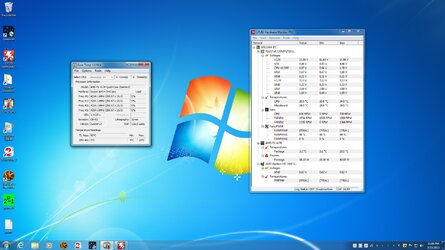Yea I just bought me a hyper 212 plus and temps have been fine up until
today, I noticed my mb temps at idle have went from 29°C -30°C to now like
34°C-36°C they are actually higher than my cpu now? I did mess around and
try out overclocking a little I just hope I didn't mess my board up here is a
screenie I hope its maybe just a bad sensor and that I didn't fry anything
Notice my package temps are way low wtf maybe this board just gives
inaccurate readings
today, I noticed my mb temps at idle have went from 29°C -30°C to now like
34°C-36°C they are actually higher than my cpu now? I did mess around and
try out overclocking a little I just hope I didn't mess my board up here is a
screenie I hope its maybe just a bad sensor and that I didn't fry anything
Notice my package temps are way low wtf maybe this board just gives
inaccurate readings