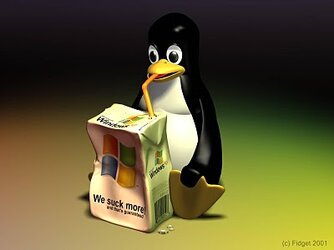-
Welcome to Overclockers Forums! Join us to reply in threads, receive reduced ads, and to customize your site experience!
You are using an out of date browser. It may not display this or other websites correctly.
You should upgrade or use an alternative browser.
You should upgrade or use an alternative browser.
How can I fully replace my current registry, not just merge?
- Thread starter nfinity
- Start date
- Joined
- Jul 8, 2012
- Thread Starter
- #4
you could use CCleaner that as a reg clean option and it can delete loads of old reg places
it also lets you restore the reg also
EDIT and backup it also (do before doing anything crazy!!)
I don't see where I can restore the registry wit ccleaner. Working with it right now. Can onlyclean registry
- Joined
- Apr 29, 2002
Before you do a radical cleaning of the registry, make a system restore point using windows. If it becomes unbootable, only a system restore will be accessible during windows repair. CCleaner can back up what it changes in case you break an app.
- Joined
- Oct 3, 2011
well if you were going to nuke windows I would just do a Windows Refresh install, this is were you do an in place upgrade on the same OS so Windows 7 PC and stick a Windows 7 CD in and chose "upgrade". this option allows for all your installed programs and documents to stay but gives you a clean OS.
However the OP wants to do a Reg clean, I found this about restoring the Reg..... WARNING! MAKE SURE TO DO A SYSTEM RESTORE POINT AND A FULL BACKUP!!!!!!!
now
right from Microsoft's mouth
Windows 7 and Windows Vista
1.Click Start, type regedit.exe in the search box, and then press Enter. If you're prompted for an administrator password or confirmation, type the password or provide confirmation.
2.In Registry Editor, click File > Import.
3.In the Import Registry File box, select the location where you saved the backup copy to, click to select the backup file, and then click Open.
However the OP wants to do a Reg clean, I found this about restoring the Reg..... WARNING! MAKE SURE TO DO A SYSTEM RESTORE POINT AND A FULL BACKUP!!!!!!!
now
right from Microsoft's mouth
Windows 7 and Windows Vista
1.Click Start, type regedit.exe in the search box, and then press Enter. If you're prompted for an administrator password or confirmation, type the password or provide confirmation.
2.In Registry Editor, click File > Import.
3.In the Import Registry File box, select the location where you saved the backup copy to, click to select the backup file, and then click Open.
- Joined
- Feb 18, 2002
All right.
Strangely it's actually been a while since we've seen a registry cleaning thread.
CCleaner is good for quickly cleaning cookies / web browsing history, a lot of us don't use it to "clean" the registry since we've established that registry cleaners in 21st century are what snake oil was in the 19th century.
But to quickly clean your browser cookies/history, CCleaner is great:
Copy the program shortcut to another location > Right click on the program shortcut > Properties > Next to Target:
"C:\Program Files\CCleaner\CCleaner64.exe" /AUTO
> OK
to create a new shortcut that would start the program, clean all, then close the program.
Words to live by are:
If 'optimizers' are not snake oil then what do they remove from registry that measurably improves performance? What were the symptoms of broken PCs, what did they do/not do after being repaired by programs which removed registry entries?
CCleaner has a nice /AUTO switch to clean your web browsing history/cache/recycle bin, but allowing anything to blindly remove registry entries it sees fit is risky business.
Strangely it's actually been a while since we've seen a registry cleaning thread.
CCleaner is good for quickly cleaning cookies / web browsing history, a lot of us don't use it to "clean" the registry since we've established that registry cleaners in 21st century are what snake oil was in the 19th century.
But to quickly clean your browser cookies/history, CCleaner is great:
Copy the program shortcut to another location > Right click on the program shortcut > Properties > Next to Target:
"C:\Program Files\CCleaner\CCleaner64.exe" /AUTO
> OK
to create a new shortcut that would start the program, clean all, then close the program.
Words to live by are:
Personally I don't trust any third-party registry cleaning programs, especially from unknown sources, for determining that my registry has errors that need to be repaired or deleted. If you were to do a registry scan w/ ten different so-called registry cleaning / repair programs, you'd get ten different scan results. So being that the results would be different based on the program, which one would you trust to clean your registry?
A guy posted here some time ago that used the built-in registry cleaner in CCleaner, after which on reboot Windows refused to load either to normal mode or safe mode. He hadn't made a backup beforehand, and had important data on the drive that he couldn't afford to lose.
If 'optimizers' are not snake oil then what do they remove from registry that measurably improves performance? What were the symptoms of broken PCs, what did they do/not do after being repaired by programs which removed registry entries?
CCleaner has a nice /AUTO switch to clean your web browsing history/cache/recycle bin, but allowing anything to blindly remove registry entries it sees fit is risky business.
- Joined
- Apr 29, 2002
Well you have to look at each item CC lists and make sure it's really junk before you delete it. Can't depend on CC to restore a system that won't boot because of a registry error. That's why you have to do a system restore point at the very least. All CC's registry backups are good for is to restore broken apps due to registry cleaning. You won't have access through CC if you can't boot into windows.
CC does help keep registry junk to a low level, but you have to monitor its actions and intervene when necessary.
CC is like a broom and dustpan on a carpet. It helps, but it won't be able to get deep like a good vacuum with a rug beater bar.
Now what can clean windows registry like a good vacuum cleaner, but not eat up the carpet?
CC does help keep registry junk to a low level, but you have to monitor its actions and intervene when necessary.
CC is like a broom and dustpan on a carpet. It helps, but it won't be able to get deep like a good vacuum with a rug beater bar.
Now what can clean windows registry like a good vacuum cleaner, but not eat up the carpet?
A fresh reinstall of Winderz instead of playing reindeer games with registry cleaners/snake oil?Now what can clean windows registry like a good vacuum cleaner, but not eat up the carpet?
- Joined
- Feb 18, 2002
Ccleaner is good for cleaning user entered data, such as browsing histories on all browsers instantly with one click, along with cookies and other program history data. So cleaning of history yes - but registry cleaning is not really what works.
Windows operating system partition reimage is the only thing that fully works. To that end, organized imaging/reimaging is the cure. Relatively small partition to install windows on - on which you install small programs only, not install personal documents on, and update the image regularly...
Registry cleaners are snake oil, there's no different way to put it.
Windows operating system partition reimage is the only thing that fully works. To that end, organized imaging/reimaging is the cure. Relatively small partition to install windows on - on which you install small programs only, not install personal documents on, and update the image regularly...
Registry cleaners are snake oil, there's no different way to put it.
Last edited:
- Joined
- Apr 29, 2002
It works OK for me on the registry. Every bit it gets rid of is something less for the OS to look at when booting/loading up.
Even if you constantly re image, you're still bringing old dirt over from the last image you took. If you have to keep fresh installing or re imaging windows all the time, you'd be better off with a different OS like 'nix.
Even if you constantly re image, you're still bringing old dirt over from the last image you took. If you have to keep fresh installing or re imaging windows all the time, you'd be better off with a different OS like 'nix.
There is a reason I have a 'base image' in my stable...That image is the OS, all updates, and basic programs I use (CPUz, Realtemp, GPUz, MSOffice, Paint.net and a few others). That way, when I bork my OS, which is rare, I don't have shed loads of bloat. That does require some resinstalling of things, but... its better than being stuck with any bloat.
- Joined
- Feb 18, 2002
Absolutely. I keep a txt file with all the things I want to update my image with, then do so each Patch Tuesday.
Anything goes wrong, I have an old image to go back to. I keep land-mark images permanently.
You cannot reliably measure an increase in performance before and after a "registry clean".
Anything goes wrong, I have an old image to go back to. I keep land-mark images permanently.
You cannot reliably measure an increase in performance before and after a "registry clean".
- Joined
- Apr 29, 2002
- Joined
- Feb 18, 2002
People do things as matter of a personal preference.
Here' how my Patch Tuesday goes:
Reboot into Windows XP > Reimage Windows 8 > 3-4 minutes later my system has reimaged Windows 8 and rebooted into it automatically.
Now I apply Windows 8 updates then open my Add Win8.txt file which contains trivial things I wrote inside it over the past month like small adjustments to individual program settings that I noticed in the past month should be adjusted.
I apply small updates like Adobe Flash and similar, antivirus definitions.
I reboot into Windows XP and although I have the option of making an incremental image of only the additional changes I made, I actually opt for a full new image of my Windows 8 partition.
Four minutes later my system has made a new image with the updates and it's already rebooted inside Windows 8, which has been, as a bonus refreshed, and is as good as just installed.
If anything goes wrong, it's either Windows Update that caused it , or I look at my Add Win8.txt file to see what changes I made - this helps me isolate the culprit.
Here' how my Patch Tuesday goes:
Reboot into Windows XP > Reimage Windows 8 > 3-4 minutes later my system has reimaged Windows 8 and rebooted into it automatically.
Now I apply Windows 8 updates then open my Add Win8.txt file which contains trivial things I wrote inside it over the past month like small adjustments to individual program settings that I noticed in the past month should be adjusted.
I apply small updates like Adobe Flash and similar, antivirus definitions.
I reboot into Windows XP and although I have the option of making an incremental image of only the additional changes I made, I actually opt for a full new image of my Windows 8 partition.
Four minutes later my system has made a new image with the updates and it's already rebooted inside Windows 8, which has been, as a bonus refreshed, and is as good as just installed.
If anything goes wrong, it's either Windows Update that caused it , or I look at my Add Win8.txt file to see what changes I made - this helps me isolate the culprit.
- Joined
- Apr 29, 2002
I suppose I could have a dual win7/win10 SSD and play them both on each other like you do on XP/win8. On my Asus Commando I have XP/S2k8/Win7 to back each other up when, not if, one of them crashes and burns. Not as quick as image restore, but I had a computer with my programs installed and access to my data at all times.
'nix is much better about picking up after itself. Too bad it isn't as convenient to the average user as windows is. If MS gets too pushy with future updates and DRM, I'll have a familiar fall back position with 'nix and relegate old windows to VMs.
'nix is much better about picking up after itself. Too bad it isn't as convenient to the average user as windows is. If MS gets too pushy with future updates and DRM, I'll have a familiar fall back position with 'nix and relegate old windows to VMs.
Similar threads
- Replies
- 4
- Views
- 207
- Replies
- 31
- Views
- 974