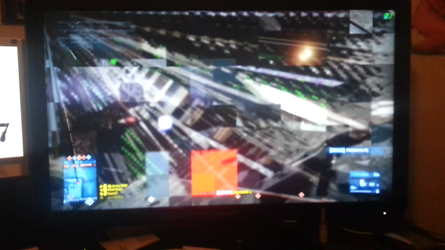i've been meditating while waiting on confirmation for RMA, and i found out this has to be some i/o hiccup! usb mouse is hiccuping, and the game i was hiccuping in is placed on a certain harddisc(SATA), same harddisc contains the movie that was hiccuping.also like i said it have been complaining about crashing sata drivers... but, i haven't seen this on my g27 or xbox controller. battlefield 3 was not hiccuping anymore(at least i don't notice it last time i played), it have been on primary harddisc(ssd) the whole time, and it feels like it stopped hiccuping. same with the ETS 2, when i moved it to my ssd i cant tell if hiccup anymore, only lag sometimes(it's not multiplayer so no network problem). now its only usb's and sata's who hiccup.... so this makes me almost sure it have to be mobo, right? in that case, do you think it is physical or logical? correct me if there are any fails in my text, my english are not good...
and, would one of you PLEASE take a look at my other problem?
http://www.overclockers.com/forums/showthread.php?t=718818