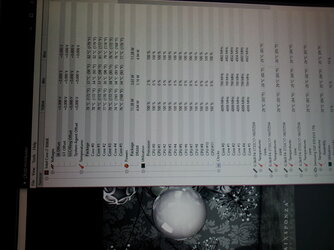hello, I'm new in Overclockers.
I've build a new i7 8086K with very good parts, and I've overclocked its cores to 3x8Ghz 2x7.5Ghz and 1x4.9Ghz
it is very fast and good but I'm not good in win 10 and I don't know how to tune win that it give the best performance.
I have 1TB Nvme in this PC and I know it is 5 time faster than SSD but Nvme is something very new for me and I don't know how to get the most of it. now I use it just like a data disk but surly there are much better use for it.
From past windows I know if some services get turned off, it would have become faster and surly win 10 is the same but I don't know which service must kept on/which service is unnesassary. as well surly if some of win 10 or some folders or some programs get moved to Nvme that make the PC much faster too but I don't which and how
My main PC parts:
i7 8086K
Asus Maximus X hero
Gskill 3733 64GB
Corsair 150 Cpucooler
Corsair 1600 PSU
SSD 1x2TB 1x1TB
Nvme 1TB
Msi 1050Ti (Temperory)
my cooling is good but I know 8Ghz is litle too much, it can not tolorate CPU stressing but I mostly use this PC for browsing video editing and sometimes games. I had no crush by now and I'm intended to keep it on 8ghz as long as it keep having no crush. I've made a video about my PC in YouTube
Guys
Disapointedly you all have right. I've run the benchmarks on 3x80 2x75 1x49 than in bios I brought back all cores to x49 and runned the same benchmarks again, results were less or more the same and there was no clear 3Ghz difference. So as it look bios per core overclocking is fup and sync or per core the minimum core is what you get
Good to know that, thanks for inform me in this case, last few days I was going around and I was happy that my pc run 8ghz, it is sad to know that's not but reality is important not false dreams
sorry that I mislead you, but it was not my fault but bios
I've build a new i7 8086K with very good parts, and I've overclocked its cores to 3x8Ghz 2x7.5Ghz and 1x4.9Ghz
it is very fast and good but I'm not good in win 10 and I don't know how to tune win that it give the best performance.
I have 1TB Nvme in this PC and I know it is 5 time faster than SSD but Nvme is something very new for me and I don't know how to get the most of it. now I use it just like a data disk but surly there are much better use for it.
From past windows I know if some services get turned off, it would have become faster and surly win 10 is the same but I don't know which service must kept on/which service is unnesassary. as well surly if some of win 10 or some folders or some programs get moved to Nvme that make the PC much faster too but I don't which and how
My main PC parts:
i7 8086K
Asus Maximus X hero
Gskill 3733 64GB
Corsair 150 Cpucooler
Corsair 1600 PSU
SSD 1x2TB 1x1TB
Nvme 1TB
Msi 1050Ti (Temperory)
my cooling is good but I know 8Ghz is litle too much, it can not tolorate CPU stressing but I mostly use this PC for browsing video editing and sometimes games. I had no crush by now and I'm intended to keep it on 8ghz as long as it keep having no crush. I've made a video about my PC in YouTube
Guys
Disapointedly you all have right. I've run the benchmarks on 3x80 2x75 1x49 than in bios I brought back all cores to x49 and runned the same benchmarks again, results were less or more the same and there was no clear 3Ghz difference. So as it look bios per core overclocking is fup and sync or per core the minimum core is what you get
Good to know that, thanks for inform me in this case, last few days I was going around and I was happy that my pc run 8ghz, it is sad to know that's not but reality is important not false dreams
sorry that I mislead you, but it was not my fault but bios
Last edited: