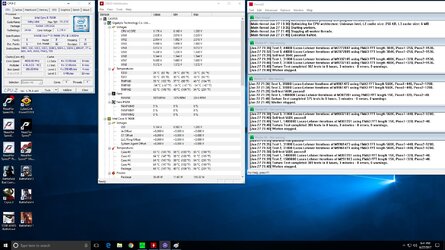- Joined
- Aug 14, 2014
This sounds like something i had for a while on AMD side, my Sabertooth motherboard simply hated my mechanical keyboard, it randomly turned off and seemed to freeze the computer but if i unplugged it and plugged it back in it resumed like nothing happened. It was either a bad Windows install or bad driver but a Windows re-install cured it completely, never had it again. Using a CM Quick Fire TK.