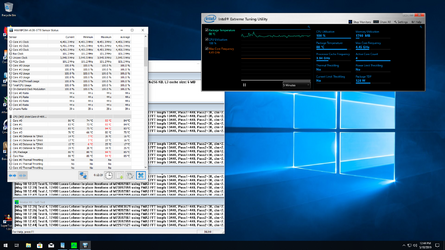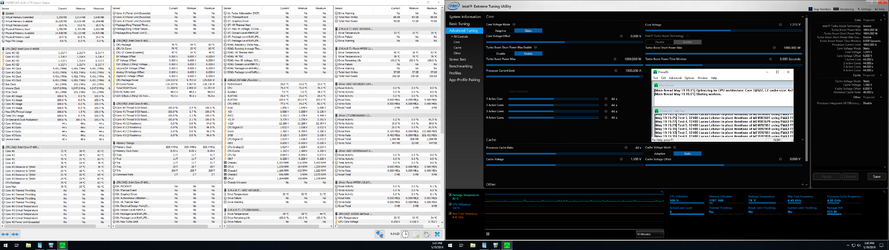-
Welcome to Overclockers Forums! Join us to reply in threads, receive reduced ads, and to customize your site experience!
You are using an out of date browser. It may not display this or other websites correctly.
You should upgrade or use an alternative browser.
You should upgrade or use an alternative browser.
I would like to get a basic OC on my I5-4690K
- Thread starter pqwoerituytruei
- Start date
OP
- Joined
- Nov 24, 2011
- Thread Starter
- #103
not much better, i believe i can get to 4.4 around 1.27 - 1.275, but 4.5 is going to be over 1.31Oh, sounds like you do have a better one than mine then.I ordered my chip at newegg, on the release weekend (July 4th)
There was a 50$ combo with this board putting it at $300, i knew if i did not go this this platform i would have to replace my ram when i upgraded
I believe my current config is stable
43 Core;39 Cache; 1.225 vcore; 1.16 vcache; 100.0 Blck seems stable
this is based on previous test i did, but my VRM may have been overheating so i do need to try that again
still seems about 200Mhz less than what other people get, but it does make me feel better knowing someone got worse than me
When i re did my cpu paste i tried using a thin layer with a manual spread, it looked like my cooler was not touching the middle of the ihs based on how the paste looked after i removed it (redid it with the line method after that failed)
gonna try a hyper 212 this weekend, if that does better than my D14 there is clearly a problem with the cooler mount
* temps at 1.225 vcore and 1.16 vcache are 69-72 per core, well the last core is 10C lower when running a stress test, package temp is about 70; ~25C ambient
the CPU has NOT been delided
do those temps seem a bit high given i am using a D14 cooler?
Last edited:
I would think if LLC was 'on' that would mean a more steady state Vcore/Input. LLC goes AGAINST intel specifications for vDroop (its natural).
Load line calibration is the calibration of load line. Not enable or disable of load line. I don't know if the ASRock z97 has calibration for load line only enable and disable for load line. Vdroop with increasing current is not natural, it is the effect of a electrical circuit causing load line. The load line is representation of the constraint put on the voltage and current by a external circuit.
Load line (electronics)
In graphical analysis of nonlinear electronic circuits, a load line is a line drawn on the characteristic curve, a graph of the current vs the voltage in a nonlinear device like a diode or transistor.
It represents the constraint put on the voltage and current in the nonlinear device by the external circuit. https://en.wikipedia.org/wiki/Load_line_(electronics)
Perhaps another thread to discuss so we don't torture pq..............but it IS a natural part of how the processors work. 
I'll leave the thread with this...
Edit: and yes, some boards it's simply enable or disable without different 'levels' of load line. Enable on, disable off. Simple.
I'll leave the thread with this...
https://www.anandtech.com/show/2404/5Actually, load line droop (Vdroop) is an inherent part of any Intel power delivery design specification and serves an important role in maintaining system stability.
Edit: and yes, some boards it's simply enable or disable without different 'levels' of load line. Enable on, disable off. Simple.
Last edited:
Perhaps another thread to discuss so we don't torture pq..............but it IS a natural part of how the processors work.
I'll leave the thread with this...
https://www.anandtech.com/show/2404/5
Edit: and yes, some boards it's simply enable or disable without different 'levels' of load line. Enable on, disable off. Simple.
We are on the same page.
- Joined
- Jul 27, 2018
- Location
- Los Angeles
Do you have the ability to adjust the Load Line Calibration except "enable" or "disable" it? Something is wrong there. You should not need a vcore of 1.3 to get an overclock of 4.4 on that CPU unless you are a big time silicon lottery loser.
That was funny trents
Honestly though listen to the guys here.
I have not much to add on top of what the other gurus and earthDog said.
Just take your time,, start off with a low OC and low voltage,, then slowly crank it up after your in windows and run stress test. If it passes, take the vcore down if your happy with your 4.4Ghz .... If 1.40v is not stable then I feel bad for the guy something is up. good luck
- Joined
- Jul 27, 2018
- Location
- Los Angeles
Looks like the most popular CPU til date is this 4670k. If I had one I would OC soo much that the CPU would die lol. First you need a stable overclock. So go slowly take vcore to 1.30v if you have proper COOLING !!! Then slowly play with the mullitplier and BCLK if you desire to. Oh and listen to EarthDog ; Also make sure the RAM isn't overclocked and is near its native frequency. Just listen to EarthDog and some others here are really good guys. good luck in this OC battle. Thanks
Last edited:
- Joined
- Jul 27, 2018
- Location
- Los Angeles
Do you have the ability to adjust the Load Line Calibration except "enable" or "disable" it? Something is wrong there. You should not need a vcore of 1.3 to get an overclock of 4.4 on that CPU unless you are a big time silicon lottery loser.
Common now, you have a 4.8Ghz beast. Your not happy with that ? You wan't 5Ghz stable, not in benches or stress but in the real world, where apps wont like your OC and crash.
OP
- Joined
- Nov 24, 2011
- Thread Starter
- #111
Tried 1.27 vcore with 4.4Ghz crashed in about 5 min
set the cache back to auto volts and 35 multiple
crashed in about 10 min
bumped up cpu input by .03
crashed in 20 min
sensors reports vcore as 1.3
looks like 4.4 needs more vcore than i want to use long term (i know it is close), but i do have a little headroom so im going for 4.35
vcc set to 1.25, bumped input by .01 instead of .03 with no cache oc crashed around 20 min
bumped vcc by .001 now at 35 min and counting
43*101.2 = 4351.6, but i seem to only be getting 4.350362 - 4.350363, is that normal to see that much difference?
this seems to use 98.9-100 Watts
edit enabled cache OC with the BCLK and it passed w/ out a voltage bump (1.5 hour)
this added 2 watts of load, peak package temp was 76C
tested without a cache OC for 2 hours and 8 min
set the cache back to auto volts and 35 multiple
crashed in about 10 min
bumped up cpu input by .03
crashed in 20 min
sensors reports vcore as 1.3
looks like 4.4 needs more vcore than i want to use long term (i know it is close), but i do have a little headroom so im going for 4.35
vcc set to 1.25, bumped input by .01 instead of .03 with no cache oc crashed around 20 min
bumped vcc by .001 now at 35 min and counting
43*101.2 = 4351.6, but i seem to only be getting 4.350362 - 4.350363, is that normal to see that much difference?
this seems to use 98.9-100 Watts
edit enabled cache OC with the BCLK and it passed w/ out a voltage bump (1.5 hour)
this added 2 watts of load, peak package temp was 76C
tested without a cache OC for 2 hours and 8 min
Last edited:
OP
- Joined
- Nov 24, 2011
- Thread Starter
- #112
I delided this thing this morning and cleaned off all the stock TIM and adhesive
applied NT-H1 (tube is now over 5 years old, so not the best thing)
no adhesive, just letting the socket mount hold the ISH on the die
Cores are down about 10C, max core temps are 81/85/85/86 at 1.315 Vcore (before delid was 80/93/93/94 @ 1.3V)
Looks like i might have 4.45 @ 1.315v; 4.047 cache at 1.16v; VCC in @ 1.8v stable (over 30 min prime as of now)
I hate this board's BIOS, it changes your LLC setting to off every time you change the core multiplier
i coped my config to a new profile by making to saves of it and while making a few small changes it changed my BCLK to auto and turned XMP off
EDIT: i hate this bios, my memory settings were reset AGAIN
edit: I hate this BIOS, now my BCLK was reset
edit: i hate this BIOS, now my LLC is off AGIAN
edit: maybe i can lower the voltage a tad, crashed, now my XMP is gone, repeat last 3 lines
applied NT-H1 (tube is now over 5 years old, so not the best thing)
no adhesive, just letting the socket mount hold the ISH on the die
Cores are down about 10C, max core temps are 81/85/85/86 at 1.315 Vcore (before delid was 80/93/93/94 @ 1.3V)
Looks like i might have 4.45 @ 1.315v; 4.047 cache at 1.16v; VCC in @ 1.8v stable (over 30 min prime as of now)
I hate this board's BIOS, it changes your LLC setting to off every time you change the core multiplier
i coped my config to a new profile by making to saves of it and while making a few small changes it changed my BCLK to auto and turned XMP off
EDIT: i hate this bios, my memory settings were reset AGAIN
edit: I hate this BIOS, now my BCLK was reset
edit: i hate this BIOS, now my LLC is off AGIAN
edit: maybe i can lower the voltage a tad, crashed, now my XMP is gone, repeat last 3 lines
Attachments
Last edited:
Similar threads
- Replies
- 25
- Views
- 1K
- Replies
- 21
- Views
- 318