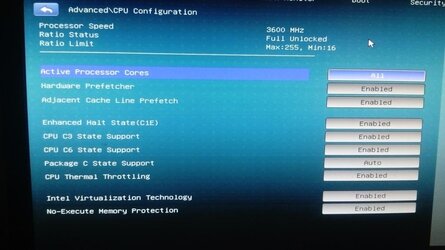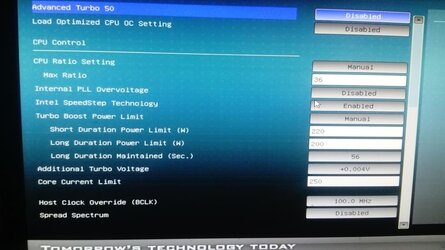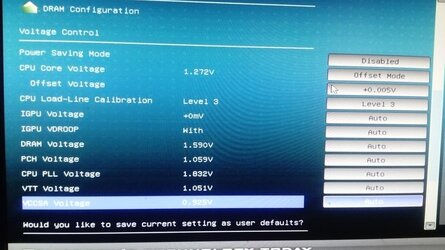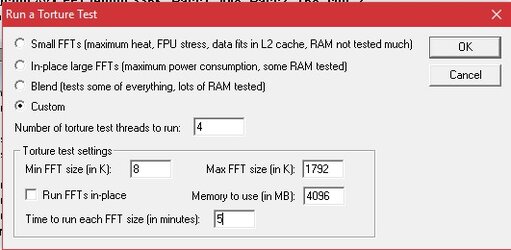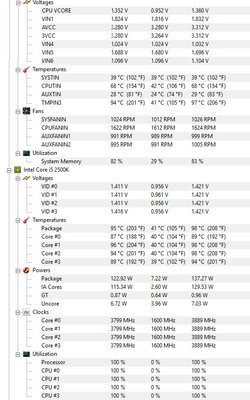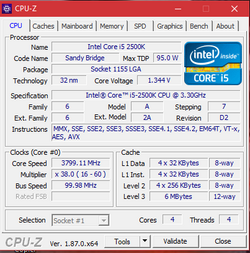RevolverOcelot
New Member
- Joined
- Dec 1, 2018
So, I bought this PC in 2011. Mostly for gaming (and for work & school, which means I do need to run a virtual machine for Linux. Mentioned this because some OC guides says to turn off a some features "because unless you're gonna run a virtual machine you won't need them. But I do need)
I have
i5 2500K
8GB 1333 RAM
Z68 Extreme 4 Gen3 MB
GTX 970 4GB
Not using Stock Cooler, no idea anyway which one I got way back)
Not sure if I can post the guide I'm following here (it's from KennyPark from overclock.net)
I would like to OC because I'm hoping to squeeze out a few more FPS, since it's my CPU seems to the bottleneck. (I get around 45FPS on Battlefield V wheter I play of low or medium). At this point even a few FPS gains would be interesting
Current settings:
CPU Mulitplayer: 36
Offset +0.005v
Turbo Boost +0.004v
Running Prime95
Not getting any errors
But Realtemp peaked at 85... (During Prime95)
So If I set CPU Multiplayer to 37, it's going to go over 85?
I have
i5 2500K
8GB 1333 RAM
Z68 Extreme 4 Gen3 MB
GTX 970 4GB
Not using Stock Cooler, no idea anyway which one I got way back)
Not sure if I can post the guide I'm following here (it's from KennyPark from overclock.net)
I would like to OC because I'm hoping to squeeze out a few more FPS, since it's my CPU seems to the bottleneck. (I get around 45FPS on Battlefield V wheter I play of low or medium). At this point even a few FPS gains would be interesting
Current settings:
CPU Mulitplayer: 36
Offset +0.005v
Turbo Boost +0.004v
Running Prime95
Not getting any errors
But Realtemp peaked at 85... (During Prime95)
So If I set CPU Multiplayer to 37, it's going to go over 85?