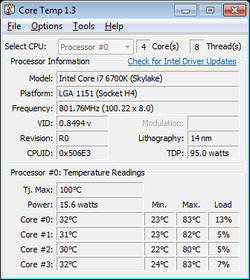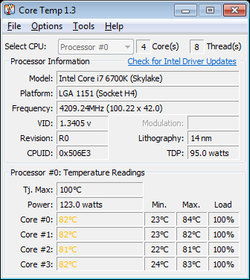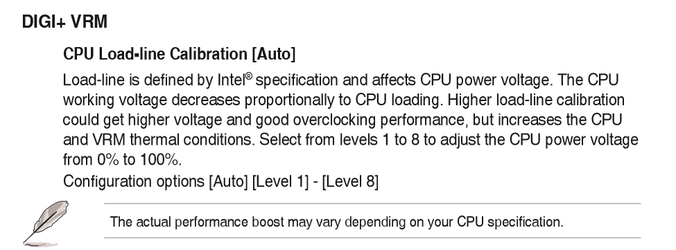- Joined
- Nov 16, 2004
So like many others as I've noticed, I too am seeing issues in cooling my 6700k which is making me reluctant to overclock. I wouldn't think I should be having any issues as mine is housed in a case with excessive air flow and mounted with a CM212, but for whatever reason I'm going well into the 70s on load. I could run all my fans on max, but then I've got a hair dryer going in my living room and I'd rather not.
On my Antec 1200 I've got 3x120mm fans on the front pulling air in, 2x120mm on the back for exhaust, and the 200mm fan on the top.
From what I understand most people seem to have their 6700k OC'd and still only reach the low 60s. I'm going to be doing a remount as I might have been over zealous with the thermal paste on the first go even though I don't see any protruding out from the heat sink or CPU.
Would anyone be as so kind to supply me with the correct range of voltages I should have everything set at? There are plenty of guides out there that I've looked at, but I'm wondering what you guys have seen to yield the best results.
The system is the one in my signature - could it possibly be an old PSU causing issues? It is the last component I have yet to replace, but seems stable nonetheless.
On my Antec 1200 I've got 3x120mm fans on the front pulling air in, 2x120mm on the back for exhaust, and the 200mm fan on the top.
From what I understand most people seem to have their 6700k OC'd and still only reach the low 60s. I'm going to be doing a remount as I might have been over zealous with the thermal paste on the first go even though I don't see any protruding out from the heat sink or CPU.
Would anyone be as so kind to supply me with the correct range of voltages I should have everything set at? There are plenty of guides out there that I've looked at, but I'm wondering what you guys have seen to yield the best results.
The system is the one in my signature - could it possibly be an old PSU causing issues? It is the last component I have yet to replace, but seems stable nonetheless.
Last edited: