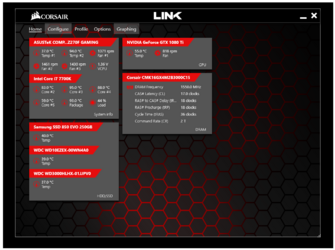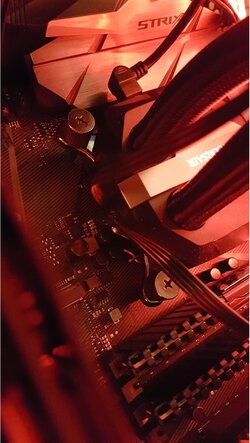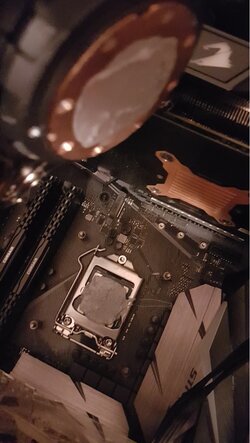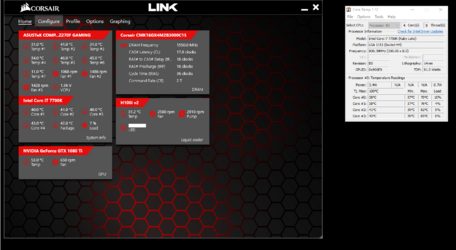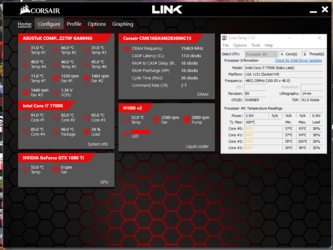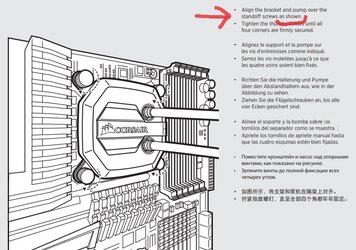- Joined
- Aug 7, 2018
Hi,
So since I bought this pc 6 months ago I have this problem,
but its getting worse now and I'm fed up
Basically my Cpu even though cooled by a 100 GBP cpu cooler (H100i V2) is showing insane themp fluctuations:
This Video is shot in idle with only Opera browser open and the two displayed apps running.
As you can see the thems jump from 60 degrees to 100 instantly and back again, but remain very high overall
And yes my core voltage is high at 1.36 v - 4.8 Ghz (if I give it less juice pc doesnt start) but even if I put the cpu at 4 Ghz with 1.28 something voltage, the same fluctuation remains.
The themps don't go down.
The main problem with this whole thing, is that because of the insane themps, the cpu throttles itself down as you can see in the vid
and in cpu heavy games like BF1 the cpu litterally goes down to 2.8 Ghz.
Even with my 1080ti I only get 60 - 80 fps on low settings with my 165 Hz monitor - LOL.
Back when I build the pc myself and I came to the installation of the cooler, it was a bit awkward and it seemed,
as if the screws that connect the MB to the cooling block were not making a good seal, but as I pulled all screws in If felt like I got a solid contact between
coolingblock and cpu.
Dont know maby it wasnt a good fit after all?
It almost seemed like a manufactuerer error, where the MB holes for the screws didnt quite fit properly
and thus not resulting in a perfect fit so that the actual cooling block is not 100% pressed on the Cpu perhaps but I have no way to tell,
as I can't see that angle.
My system is this:
Cpu: i7 7700k @ 4.8 Ghz
Cooler: H100i V2
Gpu: Aorus 1080ti
Mem: Corsair DDR4 16 Gigs 2800 Ghz @ 3100 Ghz Corsair (I dont actually know what its running at because monitoring programs and bios tell me different storys, or i'm just dumb x))
MB: Asus Strix Z270F Gaming
Power: Corsair 750W Gold plate brick
(Edit: I remembered also that I put the cooler on performance mode, so the fastest It could run, in the corsair themp app)
Please let me know, what you think the problem is and how I can fix it.
Thank you very much for helping, I do apprechiate all answers
Sincerely Jelly
So since I bought this pc 6 months ago I have this problem,
but its getting worse now and I'm fed up
Basically my Cpu even though cooled by a 100 GBP cpu cooler (H100i V2) is showing insane themp fluctuations:
This Video is shot in idle with only Opera browser open and the two displayed apps running.
As you can see the thems jump from 60 degrees to 100 instantly and back again, but remain very high overall
And yes my core voltage is high at 1.36 v - 4.8 Ghz (if I give it less juice pc doesnt start) but even if I put the cpu at 4 Ghz with 1.28 something voltage, the same fluctuation remains.
The themps don't go down.
The main problem with this whole thing, is that because of the insane themps, the cpu throttles itself down as you can see in the vid
and in cpu heavy games like BF1 the cpu litterally goes down to 2.8 Ghz.
Even with my 1080ti I only get 60 - 80 fps on low settings with my 165 Hz monitor - LOL.
Back when I build the pc myself and I came to the installation of the cooler, it was a bit awkward and it seemed,
as if the screws that connect the MB to the cooling block were not making a good seal, but as I pulled all screws in If felt like I got a solid contact between
coolingblock and cpu.
Dont know maby it wasnt a good fit after all?
It almost seemed like a manufactuerer error, where the MB holes for the screws didnt quite fit properly
and thus not resulting in a perfect fit so that the actual cooling block is not 100% pressed on the Cpu perhaps but I have no way to tell,
as I can't see that angle.
My system is this:
Cpu: i7 7700k @ 4.8 Ghz
Cooler: H100i V2
Gpu: Aorus 1080ti
Mem: Corsair DDR4 16 Gigs 2800 Ghz @ 3100 Ghz Corsair (I dont actually know what its running at because monitoring programs and bios tell me different storys, or i'm just dumb x))
MB: Asus Strix Z270F Gaming
Power: Corsair 750W Gold plate brick
(Edit: I remembered also that I put the cooler on performance mode, so the fastest It could run, in the corsair themp app)
Please let me know, what you think the problem is and how I can fix it.
Thank you very much for helping, I do apprechiate all answers
Sincerely Jelly
Last edited: