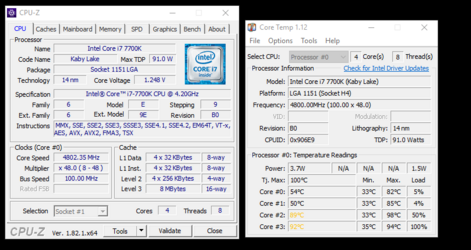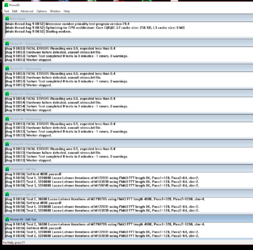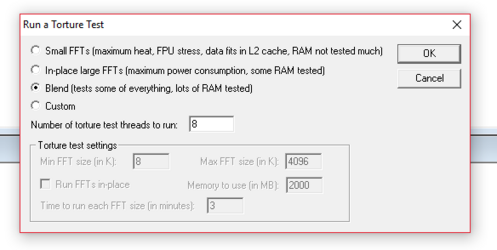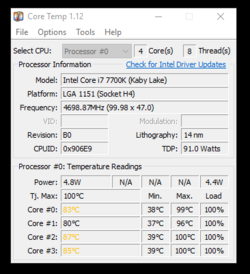Great! Hopefully you wiped it clean and reapplied instead of just strapping it back on. 
Now the goal is the use the least amount of voltage and be stable at a given clocks speed. Stable means stress testing it with an application of your choice. AIDA64 has one, Prime 95 has one (it will really heat up the CPU). You can use Realbench stress test from ASUS... Generally running any one of those a few hours without problems (keep temps at 90C or below in stress tests - games will be some 20C+ cooler generally) yields a 'stable' system.
What you can do, please, is to resize those images (irfanview can do it) and host them locally. This way when users see this thread, the images will actually work in a year or two.
Now the goal is the use the least amount of voltage and be stable at a given clocks speed. Stable means stress testing it with an application of your choice. AIDA64 has one, Prime 95 has one (it will really heat up the CPU). You can use Realbench stress test from ASUS... Generally running any one of those a few hours without problems (keep temps at 90C or below in stress tests - games will be some 20C+ cooler generally) yields a 'stable' system.
What you can do, please, is to resize those images (irfanview can do it) and host them locally. This way when users see this thread, the images will actually work in a year or two.